There are many commands and applications that use system time zone to perform various operations. In that scenario is important to set correct time zone in the system.
This tutorial shows how to change time zone using timedatectl command on Ubuntu 24.04.
Current time zone
We can execute the timedatectl command without any arguments to find out which time zone is currently set in the system.
timedatectlCommand provides output that is similar to the following:
Local time: Thu 2024-08-15 14:51:42 UTC
Universal time: Thu 2024-08-15 14:51:42 UTC
RTC time: Thu 2024-08-15 14:51:42
Time zone: Etc/UTC (UTC, +0000)
System clock synchronized: yes
NTP service: active
RTC in local TZ: noList of time zones
Before changing the time zone, can be useful to determine all available time zones:
timedatectl list-timezonesA part of the output:
......
America/Moncton
America/Monterrey
America/Montevideo
America/Montreal
America/Montserrat
America/Nassau
America/New_York
America/Nipigon
......Change time zone
Once you determined which time zone is appropriate for you, use the set-timezone argument to change time zone in the system. For example, the following command sets New York time zone:
sudo timedatectl set-timezone America/New_York

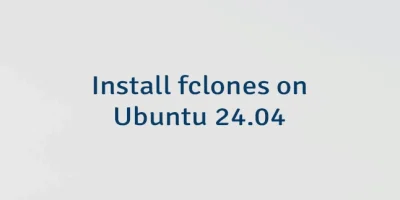

Leave a Comment
Cancel reply