The ipcalc is a command line tool for calculating network and broadcast addresses, wildcard mask, host address range, and number of hosts for a given IPv4 address and netmask.
This tutorial demonstrates how to install ipcalc on Ubuntu 24.04.
Install ipcalc
Run the following command to update the package lists:
sudo apt updateInstall ipcalc:
sudo apt install -y ipcalcWhen installation is completed, we can check version of ipcalc:
ipcalc --versionTesting ipcalc
Execute the ipcalc command and provide IPv4 address to perform calculations:
ipcalc 192.168.0.1Output example:
Address: 192.168.0.1 11000000.10101000.00000000. 00000001
Netmask: 255.255.255.0 = 24 11111111.11111111.11111111. 00000000
Wildcard: 0.0.0.255 00000000.00000000.00000000. 11111111
=>
Network: 192.168.0.0/24 11000000.10101000.00000000. 00000000
HostMin: 192.168.0.1 11000000.10101000.00000000. 00000001
HostMax: 192.168.0.254 11000000.10101000.00000000. 11111110
Broadcast: 192.168.0.255 11000000.10101000.00000000. 11111111
Hosts/Net: 254 Class C, Private InternetBy default, ipcalc uses default netmask for class of the network. Class C network use the default netmask of /24 (255.255.255.0).
We can provide the netmask in CIDR notation as follows:
ipcalc 192.168.0.1/25or in dotted decimal notation:
ipcalc 192.168.0.1/255.255.255.128Uninstall ipcalc
If the ipcalc is no longer needed, you can remove it:
sudo apt purge --autoremove -y ipcalc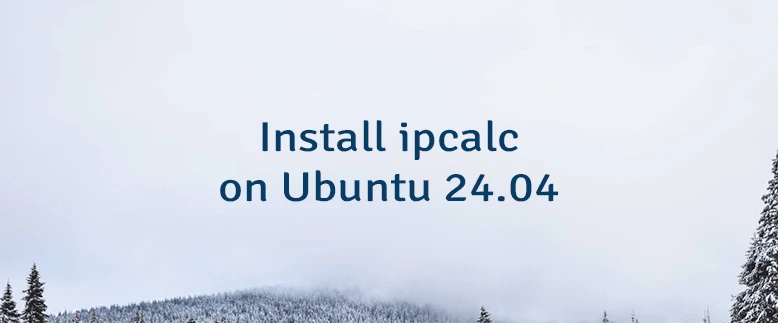
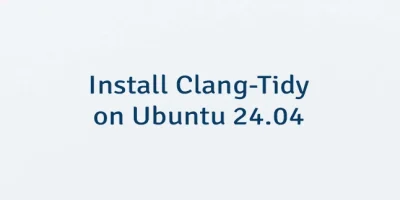
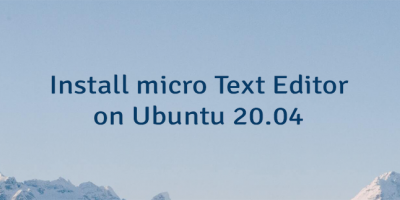

Leave a Comment
Cancel reply