When diagnosing memory issues or runtime errors in C++ applications, developers often rely on tools like Valgrind. This tool provides a way for detecting leaks, invalid accesses, and performance bottlenecks. In some cases, it's helpful for a program to detect whether it is currently being run under Valgrind - for instance, to enable extra logging, disable expensive optimizations, or avoid timing-sensitive code. This tutorial shows how to check if an application is running from within Valgrind using C++.
Valgrind offers a simple mechanism for this: when the header valgrind/valgrind.h is included, a macro named RUNNING_ON_VALGRIND becomes available. Its value indicates whether the process is executing inside a Valgrind environment. A key requirement is that Valgrind must already be installed on the system, as the header file is provided by Valgrind itself. Installation steps on Ubuntu are available in a separate post.
#include <valgrind/valgrind.h>
#include <iostream>
int main() {
if (RUNNING_ON_VALGRIND) {
std::cout << "Running from within Valgrind" << std::endl;
} else {
std::cout << "Not running from within Valgrind" << std::endl;
}
return 0;
}You can execute the compiled binary from within Valgrind using a command like:
valgrind --leak-check=full ./testA simple output looks like this:
==2139== Memcheck, a memory error detector
==2139== Copyright (C) 2002-2022, and GNU GPL'd, by Julian Seward et al.
==2139== Using Valgrind-3.22.0 and LibVEX; rerun with -h for copyright info
==2139== Command: ./test
==2139==
Running from within Valgrind
==2139==
==2139== HEAP SUMMARY:
==2139== in use at exit: 0 bytes in 0 blocks
==2139== total heap usage: 2 allocs, 2 frees, 74,752 bytes allocated
==2139==
==2139== All heap blocks were freed -- no leaks are possible
==2139==
==2139== For lists of detected and suppressed errors, rerun with: -s
==2139== ERROR SUMMARY: 0 errors from 0 contexts (suppressed: 0 from 0)With this approach, the application can seamlessly adjust behavior when analyzed by Valgrind, making debugging workflows smoother and more controlled.



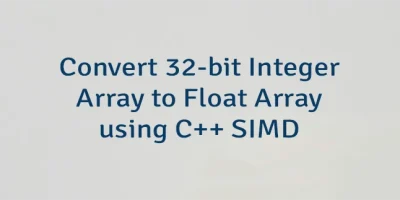
Leave a Comment
Cancel reply