Secure Boot is a crucial security feature in modern computer systems, designed to protect against malware and unauthorized operating system loaders. It ensures that only digitally signed, trusted software components can run during the boot process, making it difficult for attackers to compromise the system. This tutorial demonstrates how to check if secure boot is enabled on Linux.
The mokutil it is a command line tool primarily used on Linux distributions that use the Secure Boot feature, such as Ubuntu, Debian, and others.
Use the following command to check the Secure Boot state:
sudo mokutil --sb-state- If Secure Boot is enabled, the command will return
SecureBoot enabled. - If Secure Boot is disabled, the command will return
SecureBoot disabled.
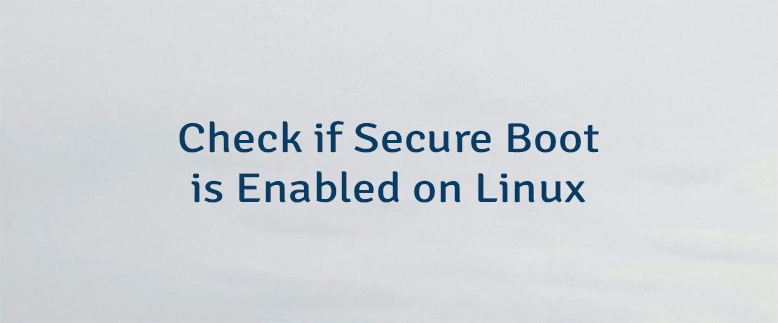

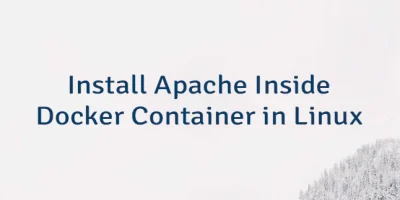

Leave a Comment
Cancel reply