When working with files in Linux, there might be required to clear the contents of a file without deleting file itself. One way to achieve that would be to open a file and clear contents. However, this method is inconvenient and requires much time.
Create a file for testing:
echo "Hello world" > test.txtTo clear contents of a file, we can use > redirection operator:
> test.txtIf need to clear contents of a file that requires sudo privileges, we can use truncate command with -s 0 option which sets the file size to zero:
sudo truncate -s 0 /var/log/kern.log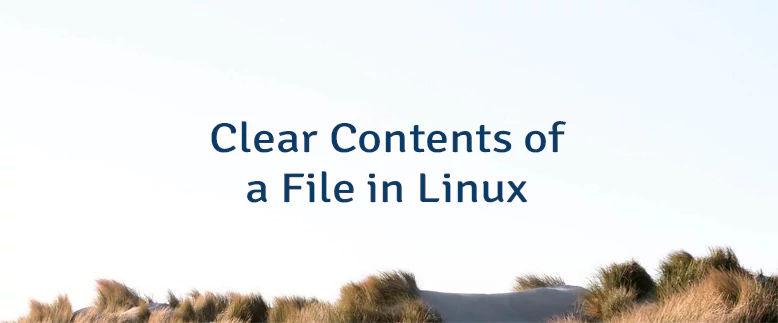



Leave a Comment
Cancel reply