The pip has a caching mechanism that stores downloaded Python packages and locally built wheels. It allows speeding up package installation process because less amount of time is spent for downloading and building duplicates. There might be a case, that the pip don't update the package to the latest version because it retrieved from the cache. This tutorial shows how to clear pip cache.
Since pip 20.1, the pip cache command can be used for managing the pip cache. The purge argument allows clearing all cache.
pip cache purgepip3 cache purgeOn Linux, the pip cache also stored in the /root/.cache/pip directory. To delete it, execute a command with sudo privileges:
sudo pip cache purgesudo pip3 cache purgeIn versions prior to pip 20.1, delete the cache directory manually.
rd /s /q "%LocalAppData%\pip\cache"sudo rm -rf /root/.cache/pip
rm -rf ~/.cache/pip
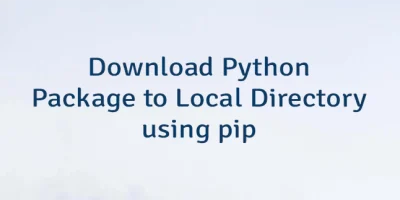

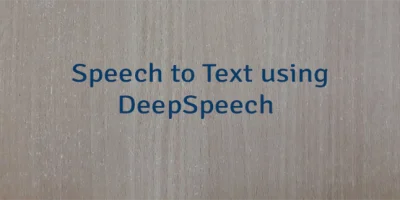
Leave a Comment
Cancel reply