OpenSSL is a powerful and widely used tool for managing cryptographic functions in various applications. One common scenario involves the need to convert public key formats, especially when dealing with PKCS#8 and PKCS#1. This tutorial demonstrates how to convert PKCS#8 format public key to PKCS#1 using OpenSSL.
Let's say we have the following PKCS#8 format public key:
-----BEGIN PUBLIC KEY-----
MFwwDQYJKoZIhvcNAQEBBQADSwAwSAJBAN/ovAmhoNOnE2VoJeUunpEB+CwTyPbK
I8VnQ+rLa75riBtmfYrGdUD8Cv/p+ioL86xwSvX+HYXnkPffEXc7IlUCAwEAAQ==
-----END PUBLIC KEY-----To convert a public key from PKCS#8 format to PKCS#1, we can use the following OpenSSL command:
openssl rsa -in test.pub -pubin -RSAPublicKey_out -out test2.pubThe meaning of options:
-in test.pub- specifies the input file containing the PKCS#8 format public key.-pubin- reads public key instead of a private key.-RSAPublicKey_out- specifies the output format as PKCS#1.-out test2.pub- specifies the output file where the converted PKCS#1 format public key will be saved.
Output:
-----BEGIN RSA PUBLIC KEY-----
MEgCQQDf6LwJoaDTpxNlaCXlLp6RAfgsE8j2yiPFZ0Pqy2u+a4gbZn2KxnVA/Ar/
6foqC/OscEr1/h2F55D33xF3OyJVAgMBAAE=
-----END RSA PUBLIC KEY-----If you ever need to convert the key back to PKCS#8 format, you can use the opposite command:
openssl rsa -in test2.pub -pubin -out test.pubThis command reverses the process, converting the public key from PKCS#1 back to PKCS#8.
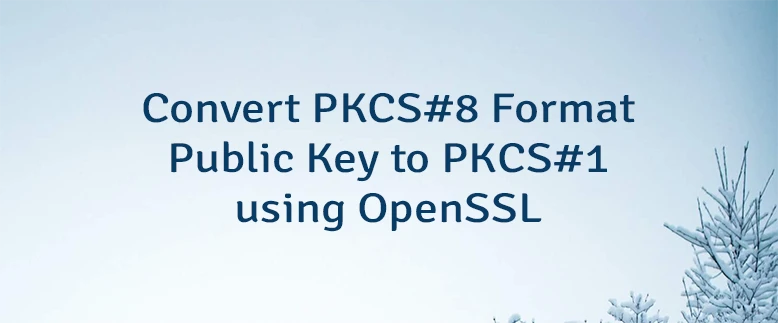
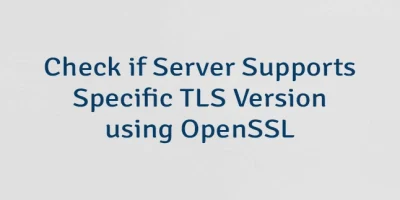

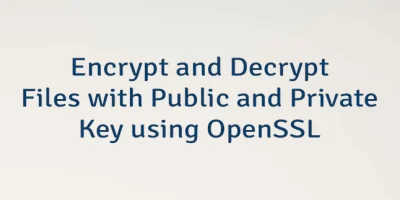
Leave a Comment
Cancel reply