A tar is an archive file (.tar) to store collection of files and directories. A tar archive file can be compressed using various algorithms. The gzip algorithm is one of the most popular. By convention, .tar.gz or .tgz extension is used when a tar archive file is compressed with gzip. This tutorial shows how to create tar gz file in Linux.
The tar command can be used to create tar archive files. A syntax to create .tar.gz file:
tar czf filename.tar.gz directory_path1 directory_path2 ...Adding - before the options (czf) is optional for tar command. Used options:
c- specifies to create an archive file.z- compress archive file with gzip algorithm (remove this option to create a tar file without compression).f- specifies filename of archive file.
For example, the following command allows to create backup.tar.gz file from /var/log directory:
sudo tar czf backup.tar.gz /var/logThe .tar.gz file can be created by specifying multiple files and directories:
sudo tar czf backup.tar.gz /etc/hosts /etc/crontab /home
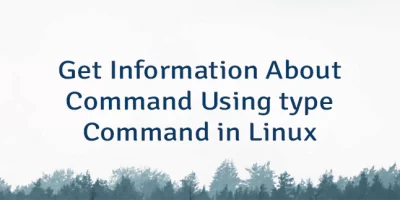


Leave a Comment
Cancel reply