Managing branches is an essential part of working with Git, allowing developers to work on different features, experiments, or fixes concurrently. However, as projects progress, branches can accumulate, cluttering the repository. Deleting branches that are no longer needed is crucial for maintaining a clean and efficient version control system. This tutorial demonstrates how to delete the Git branch.
The git branch command with -d option can be used to delete a local branch:
git branch -D BRANCH_NAMETo delete a remote branch, we can utilize the git push command as follows:
git push origin --delete BRANCH_NAME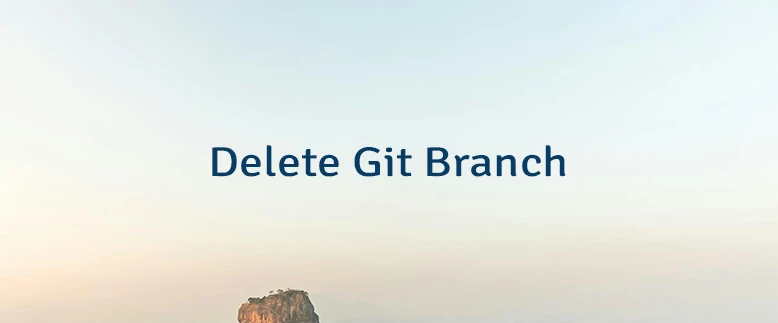
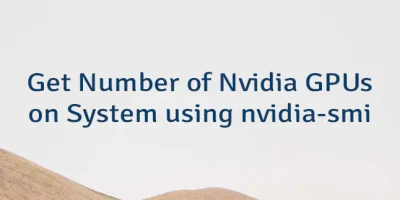


Leave a Comment
Cancel reply