When you run the apt update command on a Debian-based Linux distributions (e.g. Ubuntu), it not only updates the package repository information, but also downloads translation files for various languages. While having translations can be useful for some users, it can also slow down the update process and consume unnecessary bandwidth and storage space, especially if you only use one language. This tutorial explains how to disable downloading translations when running APT update.
One straightforward way to disable downloading translations is by using the echo command to create a configuration file in the /etc/apt/apt.conf.d directory. This file, named 99translations, will contain a directive to instruct APT not to download any translations.
To disable downloading translations, create the 99translations configuration file and put the following in it:
echo 'Acquire::Languages "none";' | sudo tee /etc/apt/apt.conf.d/99translationsNow, translations will not be downloaded when running the apt update command, resulting in a quicker and more efficient update process by saving network bandwidth and storage space.
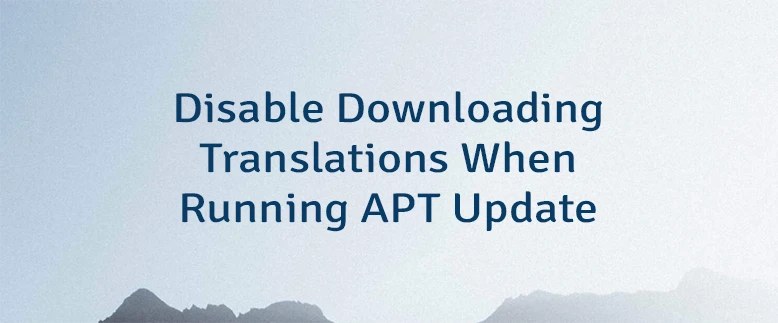


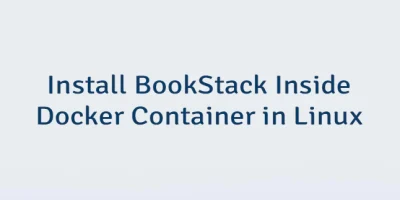
Leave a Comment
Cancel reply