A date picker dialog is a popup window that allows to select a date. For this functionality, Android provides the DatePickerDialog class.
A layout XML file contains a Button that displays a date picker dialog when it was pressed.
app/src/main/res/layout/activity_main.xml
<?xml version="1.0" encoding="utf-8"?>
<RelativeLayout xmlns:android="http://schemas.android.com/apk/res/android"
xmlns:tools="http://schemas.android.com/tools"
android:layout_width="match_parent"
android:layout_height="match_parent"
tools:context=".MainActivity">
<Button
android:id="@+id/myButton"
android:layout_width="wrap_content"
android:layout_height="wrap_content"
android:layout_centerInParent="true"
android:text="Open" />
</RelativeLayout>The DatePickerDialog is a simple dialog that contains the DatePicker widget that allows to select a date. The DatePickerDialog has OnDateSetListener that is used to inform when date was selected. The method show() displays a date picker dialog.
We can use the Calendar object to store the selected date and SimpleDateFormat to format a date.
app/src/main/java/com/example/app/MainActivity.kt
package com.example.app
import android.app.DatePickerDialog
import androidx.appcompat.app.AppCompatActivity
import android.os.Bundle
import android.util.Log
import android.widget.Button
import java.text.SimpleDateFormat
import java.util.*
class MainActivity : AppCompatActivity()
{
private val formatter = SimpleDateFormat("yyyy-MM-dd", Locale.US)
private val calendar = Calendar.getInstance()
override fun onCreate(savedInstanceState: Bundle?)
{
super.onCreate(savedInstanceState)
setContentView(R.layout.activity_main)
val myButton: Button = findViewById(R.id.myButton)
myButton.setOnClickListener { showDatePicker() }
}
private fun showDatePicker()
{
val dialog = DatePickerDialog(
this,
{ _, year, month, day ->
calendar.set(year, month, day)
val date = formatter.format(calendar.time)
Log.d("MY_APP", date)
},
calendar.get(Calendar.YEAR),
calendar.get(Calendar.MONTH),
calendar.get(Calendar.DAY_OF_MONTH)
)
dialog.show()
}
}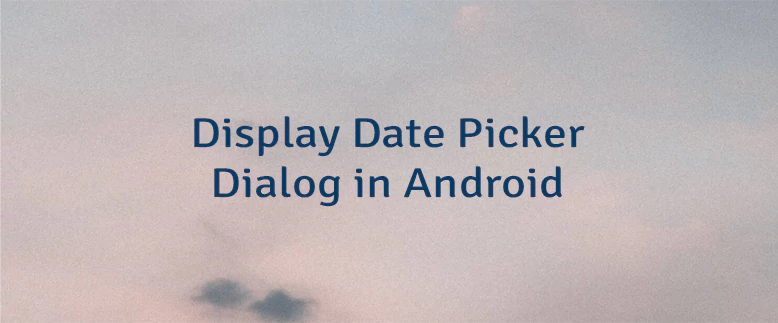



Leave a Comment
Cancel reply