The ability to input multi-line commands in a Linux environment is a valuable feature, enabling the creation of organized sequences of commands or scripts. This functionality is valuable for managing complicated tasks that need clear steps, better readability, and effective problem-solving. Breaking down a command or script into multiple lines significantly improves its manageability and clarity, simplifying navigation and modifications in the process. This tutorial shows how to enter a multi-line command on Linux.
On Linux, we can use the backslash (/) at the end of each line to indicate that the command continues on the next line.
For example, let's break down the following command into several lines:
cat /etc/hosts | grep '127.0.0.1' | sortThe command can be divided in the following way:
cat /etc/hosts \
| grep '127.0.0.1' \
| sort
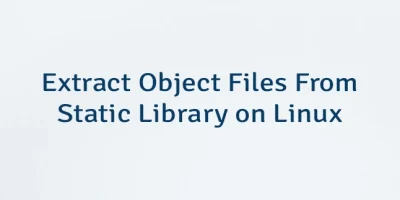
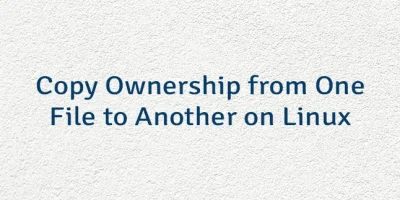
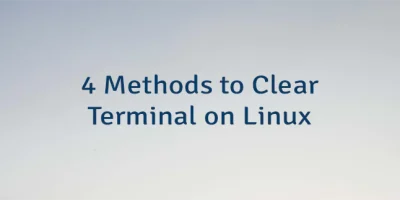
Leave a Comment
Cancel reply