Torchtext offers a wide range of pre-processed datasets commonly used in natural language processing (NLP) research and applications. By having a comprehensive list of available datasets, users can quickly identify and select the most suitable dataset for their specific NLP task. This saves the hassle of searching and preparing data from scratch. This tutorial demonstrates how to get all available datasets in Torchtext.
In the following code, we retrieve the list of all available datasets in Torchtext. Then we iterate through each dataset name in the list and print it to the console. This allows users to see the names of all the available datasets in Torchtext, providing them with a convenient overview of the datasets they can utilize for their NLP tasks.
import torchtext
datasets = torchtext.datasets.__all__
for name in datasets:
print(name)Here's an example of the output you might see when running the code snippet:
AG_NEWS
AmazonReviewFull
AmazonReviewPolarity
CC100
CNNDM
...
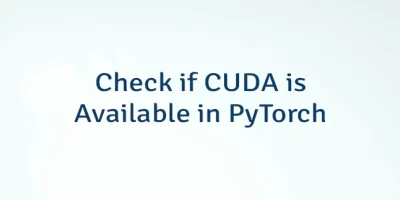
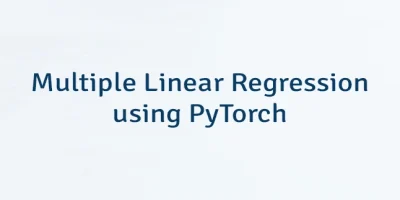
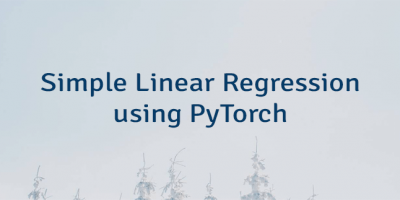
Leave a Comment
Cancel reply