When working with deep learning models in PyTorch, managing GPU memory efficiently is crucial, especially when dealing with large datasets or models. One common issue that arises is the accumulation of memory cache, which can lead to out of memory (OOM) errors. This tutorial demonstrates how to release GPU memory cache in PyTorch.
By using the torch.cuda.empty_cache function, we can explicitly release the cached GPU memory, freeing up resources for other computations. Below is a snippet demonstrating how to utilize this function:
import torch
import gc
data = torch.randn(500 * 1024 * 1024, device='cuda')
del data
gc.collect()
torch.cuda.empty_cache()A large tensor (data) is created with random values of size 500MB, allocated specifically on the CUDA enabled GPU device. Following this, the del statement is used to delete the tensor variable, which removes the reference to the tensor and allows Python's garbage collector (gc.collect) to reclaim any associated memory. Finally, torch.cuda.empty_cache is invoked to explicitly release any cached GPU memory, ensuring that resources are freed up for subsequent computations.
It's important to note that the provided code snippet doesn't entirely remove all GPU memory usage of the application. Even after deleting the tensor (data), GPU memory may still be utilized for essential purposes such as CUDA context.
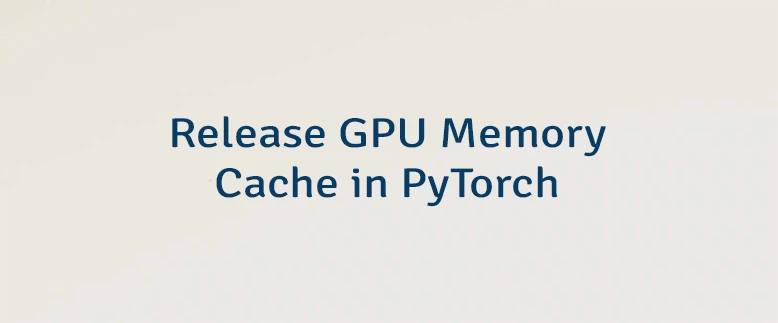

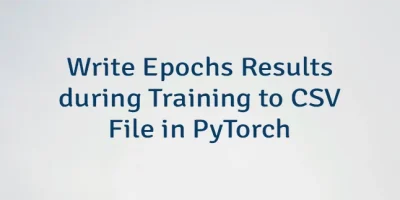
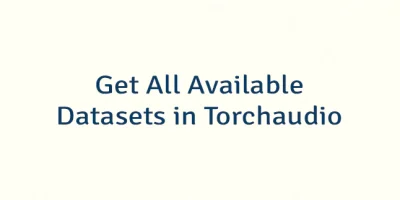
Leave a Comment
Cancel reply