Symfony framework provides built-in commands that allow to debug various application parts. This tutorial explains how to use console command to get configured firewalls in Symfony 7 application.
Let's say we have the following security.yaml file which defines two firewalls dev and main:
config/packages/security.yaml
security:
providers:
in_memory_users:
memory: ~
firewalls:
dev:
pattern: ^/(_(profiler|wdt)|css|images|js)/
security: false
main:
pattern: ^/
http_basic: ~The debug:firewall command can be used to display the firewalls that are configured in Symfony application.
php bin/console debug:firewallOutput:
Firewalls
=========
The following firewalls are defined:
* dev
* mainTo get detailed information about a specific firewall, its name can be provided as argument.
php bin/console debug:firewall mainA part of the output:
Firewall "main"
===============
----------------------- -------------------------------------------------
Option Value
----------------------- -------------------------------------------------
Name main
Context main
Lazy No
Stateless No
User Checker security.user_checker
Provider security.user.provider.concrete.in_memory_users
...The --events option can be used to display events and event listeners related with specific firewall.
php bin/console debug:firewall main --eventsA part of the output:
Firewall "main"
===============
----------------------- -------------------------------------------------
Option Value
----------------------- -------------------------------------------------
Name main
...
Event listeners for firewall "main"
===================================
"Symfony\Component\Security\Http\Event\LoginSuccessEvent" event
---------------------------------------------------------------
------- -------------------------------------------------------------------------------------------- ----------
Order Callable Priority
------- -------------------------------------------------------------------------------------------- ----------
#1 Symfony\Component\Security\Http\EventListener\SessionStrategyListener::onSuccessfulLogin() 0
#2 Symfony\Component\Security\Http\EventListener\PasswordMigratingListener::onLoginSuccess() 0
------- -------------------------------------------------------------------------------------------- ----------
...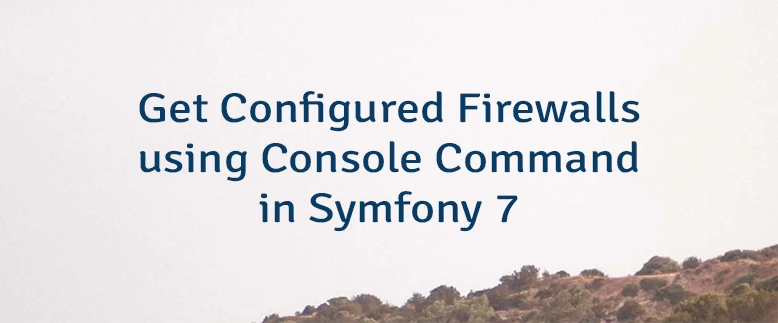
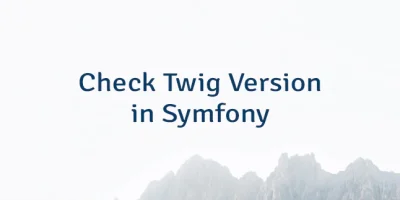
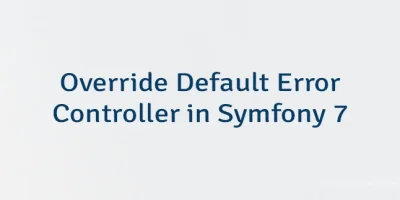
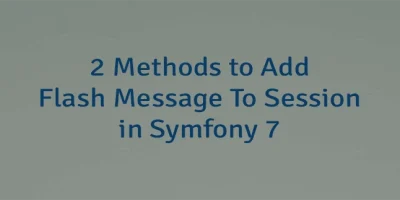
Leave a Comment
Cancel reply