Symfony framework provides a way to create the console command with two related options that has opposite behaviors. This tutorial provides example how to define negatable command options in Symfony 8 application.
The VALUE_NEGATABLE input mode allows defining negatable command options. This input mode creates two options in the command using the pattern --option-name and --no-option-name.
For example, the following command has options --backup and --no-backup:
src/Command/TestCommand.php
<?php
namespace App\Command;
use Symfony\Component\Console\Attribute\AsCommand;
use Symfony\Component\Console\Command\Command;
use Symfony\Component\Console\Input\InputInterface;
use Symfony\Component\Console\Input\InputOption;
use Symfony\Component\Console\Output\OutputInterface;
#[AsCommand(name: 'app:test')]
class TestCommand extends Command
{
protected function configure(): void
{
$this->addOption('backup', mode: InputOption::VALUE_NEGATABLE);
}
protected function execute(InputInterface $input, OutputInterface $output): int
{
$backup = $input->getOption('backup');
var_dump($backup);
return self::SUCCESS;
}
}There are three possible values:
$debug = nullif command is run asphp bin/console app:test$debug = trueif command is run asphp bin/console app:test --backup$debug = falseif command is run asphp bin/console app:test --no-backup

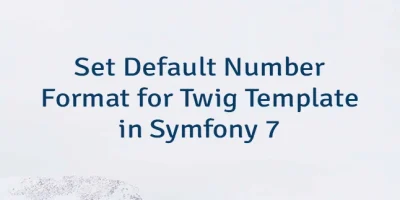


Leave a Comment
Cancel reply