Metadata provides additional information about dataset in Kaggle. It includes elements such as description, title, subtitle, keywords, licenses, total downloads, and other.
Kaggle API client provides the metadata_get method to get the metadata for specified dataset. This method returns metadata in Python dictionary.
import os
from pprint import pprint
os.environ['KAGGLE_USERNAME'] = 'YOUR_USERNAME'
os.environ['KAGGLE_KEY'] = 'YOUR_KEY'
from kaggle.api.kaggle_api_extended import KaggleApi
owner = 'uciml'
datasetName = 'iris'
api = KaggleApi()
api.authenticate()
metadata = api.metadata_get(owner, datasetName)
pprint(metadata)A code prints metadata in the formatted dictionary. A part of the output:
{'errorMessage': None,
'info': {'collaborators': [],
'data': [],
'datasetId': 19,
'datasetSlug': 'iris',
'description': "The Iris dataset was used in R.A. Fisher's classic "
........................
'title': 'Iris Species',
'totalDownloads': 196594,
'totalViews': 806318,
'totalVotes': 2502,
'usabilityRating': 0.7941176470588235}} metadata_get method parameters:
| No | Parameter | Default value | Description |
|---|---|---|---|
| 1. | owner_slug | - | Dataset owner. |
| 2. | dataset_slug | - | Dataset name. |
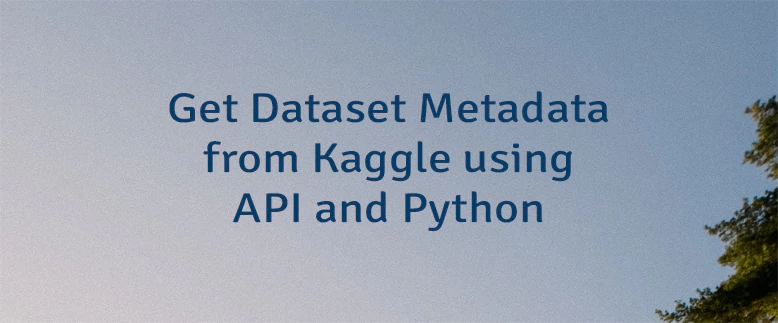


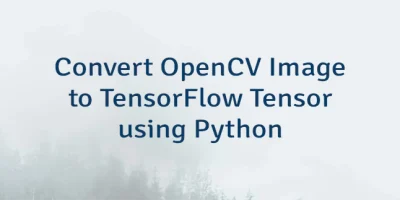
Leave a Comment
Cancel reply