Symfony has continually evolved to provide developers with robust tools and features for building web applications. In Symfony, understanding and configuring bundles is a crucial aspect of crafting a well-architected application. This tutorial demonstrates how to get default bundle configuration using console command in Symfony 7.
Symfony provides the config:dump-reference command, which allows getting the default configuration for a given bundle. For example, the following command obtains the default configuration details for the SecurityBundle:
php bin/console config:dump-reference SecurityBundleOnce executed, Symfony will present a structured output detailing the default configuration options available for the SecurityBundle.
Here's an example snippet from the output:
# Default configuration for "SecurityBundle"
security:
access_denied_url: null # Example: /foo/error403
session_fixation_strategy: migrate # One of "none"; "migrate"; "invalidate"
hide_user_not_found: true
erase_credentials: true
access_decision_manager:
strategy: ~ # One of "affirmative"; "consensus"; "unanimous"; "priority"
service: ~
strategy_service: ~
allow_if_all_abstain: false
allow_if_equal_granted_denied: true
...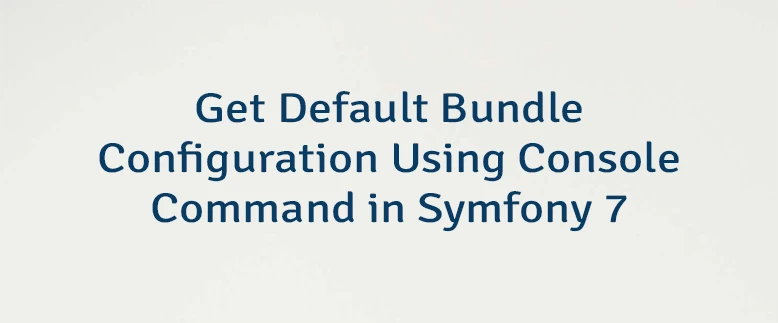
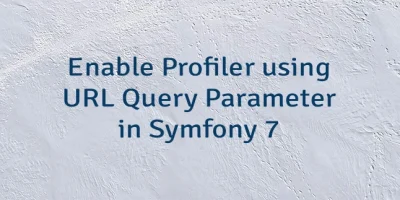


Leave a Comment
Cancel reply