Symfony empowers developers with a rich set of tools and features to build scalable and maintainable applications. One of the key aspects of Symfony is its powerful configuration system, allowing developers to fine-tune various bundles according to their project requirements. In Symfony, exploring and understanding the current configuration of a bundle becomes even more straightforward with the use of console command. This tutorial shows how to get current bundle configuration using console command in Symfony 7.
Symfony provides the debug:config command, which allows getting the current configuration for a given bundle. Suppose you're looking to retrieve the present configuration details of the SecurityBundle:
php bin/console debug:config SecurityBundleThis command outputs a structured overview of the SecurityBundle configuration values used by the application.
Here's a snippet from the output, illustrating an example:
security:
password_hashers:
Symfony\Component\Security\Core\User\PasswordAuthenticatedUserInterface:
algorithm: auto
migrate_from: { }
hash_algorithm: sha512
key_length: 40
ignore_case: false
encode_as_base64: true
iterations: 5000
cost: null
memory_cost: null
time_cost: null
providers:
users_in_memory:
memory:
users: { }
firewalls:
...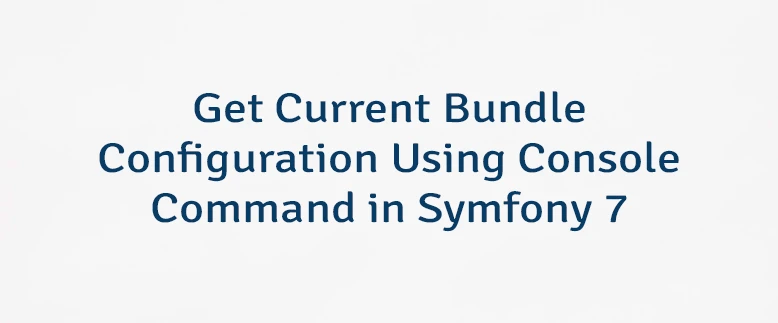
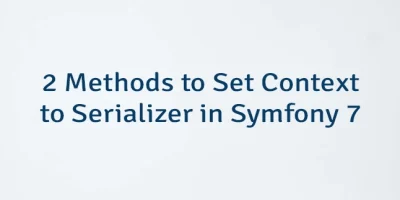


Leave a Comment
Cancel reply