Knowing the speed of the Ethernet network adapter can be helpful in various situations. For instance, it allows you to verify if you're utilizing your available bandwidth fully. Additionally, if you're planning to upgrade the network, checking the adapter's speed helps determine whether your current Ethernet adapter meets your needs or if it needs to be replaced. This tutorial explains how to get Ethernet network adapter speed on Windows.
Using PowerShell, the following command can be used to get the speed of the Ethernet network adapter:
(Get-NetAdapter -Name "Ethernet").LinkSpeedOutput example:
1 GbpsIn most cases, the adapter you want to check will be named "Ethernet", but this might vary depending on your configuration. If you're unsure of your adapter's exact name, or you have multiple network adapters, you can list all the network adapter names on your system with this command:
(Get-NetAdapter).Name


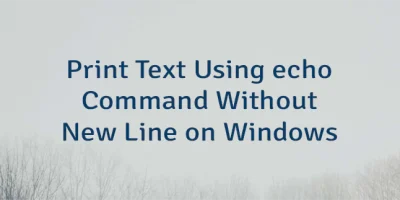
Leave a Comment
Cancel reply