When working on C++ projects, managing dependencies is a crucial aspect of development. Keeping track of installed packages and their versions can quickly become overwhelming. Thankfully, vcpkg, a powerful package management tool, have emerged to simplify this process and make it more efficient. This tutorial explains how to get the installed C++ packages using vcpkg.
The vcpkg list command provides an organized and detailed overview of the installed C++ packages. The command prints information about each package, including the package name, version number and description. The developers can efficiently maintain a stable and reliable development environment while ensuring compatibility and reproducibility.
vcpkg listHere's an example of the output you might expect by running the command:
armadillo:x64-linux-dynamic 12.0.1 Armadillo is a high quality linear algebra libra...
at-spi2-atk:x64-linux-dynamic 2.38.0 Implementation of the ATK interfaces in terms of...
at-spi2-core:x64-linux-dynamic 2.44.1#1 Base DBus XML interfaces for accessibility, the ...
atk:x64-linux-dynamic 2.38.0#5 GNOME Accessibility Toolkit
blas:x64-linux-dynamic 2023-03-25 Metapackage for packages which provide BLAS
brotli:x64-linux-dynamic 1.0.9#5 a generic-purpose lossless compression algorithm...
bzip2:x64-linux 1.0.8#3 bzip2 is a freely available, patent free, high-q...
bzip2:x64-linux-dynamic 1.0.8#3 bzip2 is a freely available, patent free, high-q...
...
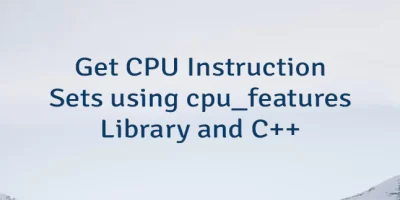

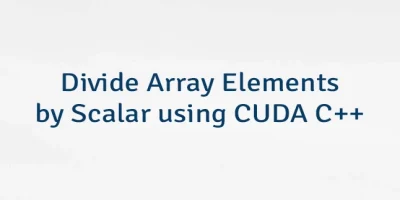
Leave a Comment
Cancel reply