Python has a package manager called pip, which simplifies the process of installing, upgrading, and removing packages. By obtaining a complete list of installed Python packages, developers gain a clear understanding of the libraries and dependencies present on their system. This knowledge helps ensure that all necessary packages are available for their projects and aids in troubleshooting issues related to missing dependencies or conflicting versions. This tutorial shows how to get installed Python packages using pip.
The pip list command displays a list of all the Python packages installed in the current Python environment. The command provides information about each package, including the package name and version number. It offers a concise overview of the installed packages, making it easy for developers to understand the dependencies present in their Python environment.
pip listpip3 listHere's an example output:
Package Version
------------------ ------------
certifi 2022.12.7
charset-normalizer 2.1.1
cmake 3.25.0
coloredlogs 15.0.1
contourpy 1.0.7
cycler 0.11.0
fbgemm-gpu 0.4.1
filelock 3.9.0
flatbuffers 23.5.8
...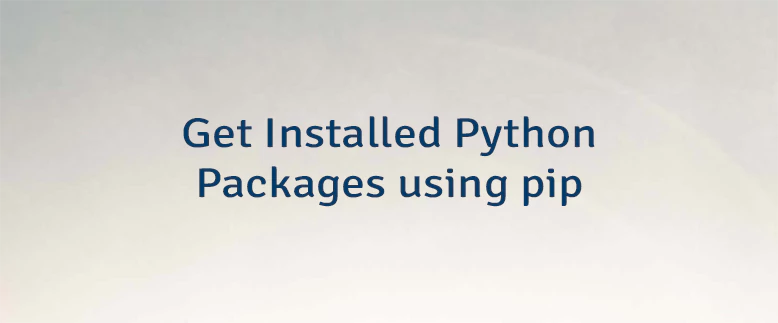


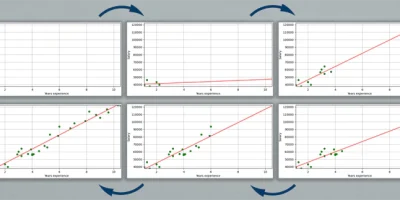
Leave a Comment
Cancel reply