Identifying the motherboard manufacturer on a Linux system is an essential step for various purposes, such as troubleshooting, hardware upgrades, or system optimizations. The motherboard, being a central component of a computer, plays a pivotal role in ensuring hardware compatibility and overall system performance. This tutorial demonstrates how to get motherboard manufacturer on Linux.
Execute the following command in the terminal to retrieve the motherboard manufacturer:
sudo dmidecode -t 2 | awk -F': ' '/Manufacturer/{print $2}'Output example:
Micro-Star International Co., Ltd.Let's break down the command step by step to understand its functionality:
dmidecode- is a utility on Linux used to retrieve hardware information from the system's DMI (Desktop Management Interface) table.-t 2- specifies the DMI type to display. In this case, type 2 corresponds to the "Baseboard" information, which includes details about the motherboard.awk- is a text processing utility that is often used for pattern scanning and reporting.-F': '- specifies the field separator as a colon followed by a space./Manufacturer/- this part is a pattern that matches lines containing the wordManufacturer.{print $2}- if the pattern is matched, this action prints the second field (separated by colon and space), which is the manufacturer of the motherboard.


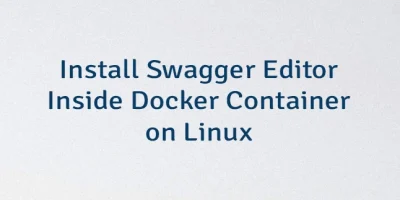
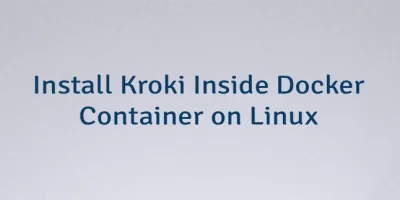
Leave a Comment
Cancel reply