Monitoring the running processes of the Docker container, can help when troubleshooting issues and determine the problem why the container consuming lot of resources. This tutorial shows how to get the running processes of a Docker container.
The docker top command, or docker container command with top argument, can be used to get a list of the running processes of Docker container without logging in to it. The command accepts container name or ID. For example, to get the running processes of a container named nginx, you can use:
docker top nginxdocker container top nginxOutput example:
UID PID PPID C STIME TTY TIME CMD
root 1261 1241 0 02:14 ? 00:00:00 nginx: master process nginx -g daemon off;
systemd+ 1309 1261 0 02:14 ? 00:00:00 nginx: worker process
systemd+ 1310 1261 0 02:14 ? 00:00:00 nginx: worker process
systemd+ 1311 1261 0 02:14 ? 00:00:00 nginx: worker process
systemd+ 1312 1261 0 02:14 ? 00:00:00 nginx: worker process
systemd+ 1313 1261 0 02:14 ? 00:00:00 nginx: worker process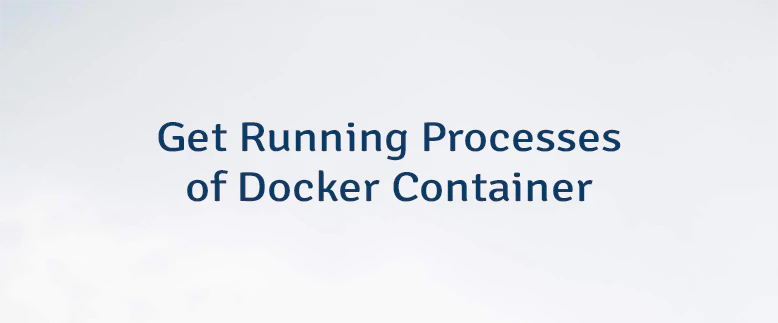
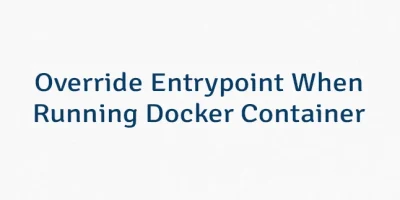
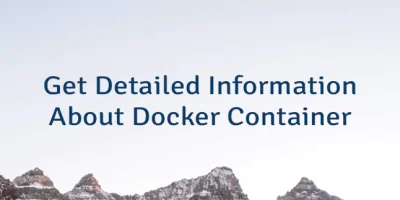

Leave a Comment
Cancel reply