Binsider is a command line tool designed for analyzing ELF (Executable and Linkable Format) binaries, particularly used in Linux systems. It allows both static and dynamic analysis, providing a detailed examination of binaries in a terminal interface. This tutorial explains how to install Binsider on Ubuntu 24.04.
Install Binsider
Retrieve the latest Binsider release version tag from GitHub and assign it to a variable:
BINSIDER_VERSION=$(curl -s "https://api.github.com/repos/orhun/binsider/releases/latest" | grep -Po '"tag_name": "v\K[0-9.]+')Using previously determined version, download tar.gz file from releases page:
wget -qO binsider.tar.gz https://github.com/orhun/binsider/releases/latest/download/binsider-$BINSIDER_VERSION-x86_64-unknown-linux-gnu.tar.gzCreate temporary directory and extract a tar.gz file:
mkdir binsider-temptar xf binsider.tar.gz --strip-components=1 -C binsider-tempMove executable to /usr/local/bin directory:
sudo mv binsider-temp/binsider /usr/local/binWe can check Binsider version as follows:
binsider --versionRemove the unneeded archive and directory:
rm -rf binsider.tar.gz binsider-tempTesting Binsider
To use Binsider, run the tool with a binary file path as an argument. For example, the command:
binsider /usr/bin/mkdirBinsider will provide a range of information, such as general binary details, ELF layout, sections, symbols, and linked libraries.
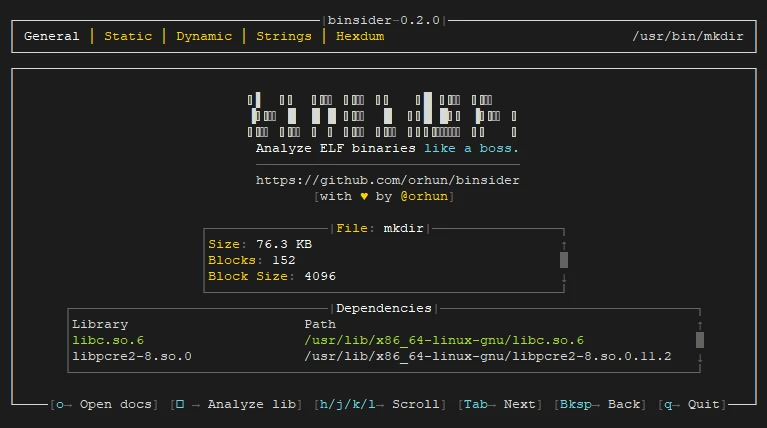
Uninstall Binsider
To uninstall Binsider, delete the associated file:
sudo rm -rf /usr/local/bin/binsider

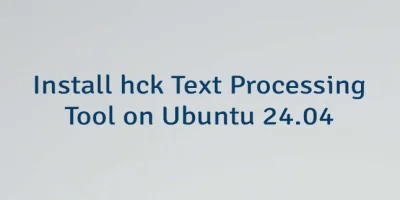

Leave a Comment
Cancel reply