Reading and analyzing the log files in white text on a black background can be difficult and take a lot of time. Colorized log files is one of the solutions. The ccze is a command line tool that prints the colorized log files making them more readable.
This tutorial explains how to install ccze on Raspberry Pi.
Connect to Raspberry Pi via SSH. Run the following commands to update the package lists and install ccze:
sudo apt update
sudo apt install -y cczeOnce the installation has finished, we can check version of ccze:
ccze --versionNow we can use head, tail, cat or other command to read the log file and then colorize the output by piping to ccze command. The -A option generates ANSI output by inserting color codes in the log.
cat /var/log/daemon.log | ccze -AOutput looks something like this:
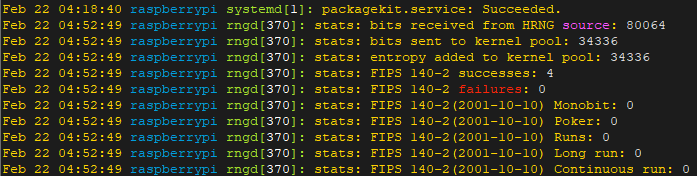
If want to completely remove the ccze and related dependencies, use the following command:
sudo apt purge --autoremove -y ccze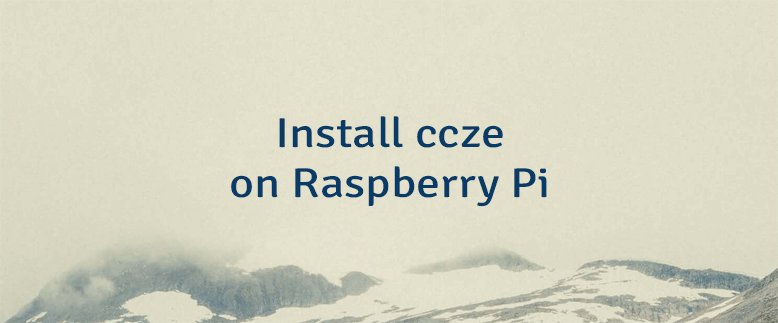
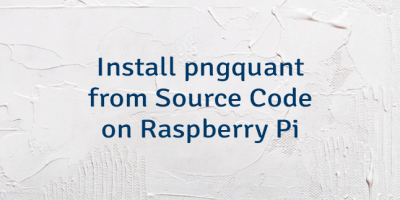


Leave a Comment
Cancel reply