Composer is a dependency management tool for PHP which enables to specify libraries on which project depends on. Composer manages libraries installation and update per-project (the default) or globally.
This tutorial demonstrates how to install Composer on Ubuntu 24.04.
Prepare environment
Before starting, make sure you have installed PHP in the system. You can read post how to install it.
Install Composer
Run the following command to download Composer installer:
wget -qO composer-setup.php https://getcomposer.org/installerNext, install Composer globally as a system-wide command:
sudo php composer-setup.php --install-dir=/usr/local/bin --filename=composerComposer was installed under /usr/local/bin directory, and it will be available for all users as composer command.
We can check Composer version as follows:
composer --versionComposer installer is no longer needed, you can remove it:
rm -rf composer-setup.phpUpdate Composer
The following command can be used to update Composer to the latest version:
sudo composer self-updateIf you decided to downgrade Composer to the latest 1.x version, run the following command:
sudo composer self-update --1Execute the following command if you want to upgrade Composer to the latest 2.x version:
sudo composer self-update --2It is also possible to update Composer to a specific version:
sudo composer self-update 1.10.19sudo composer self-update 2.0.8Uninstall Composer
If you want to remove Composer, you need to remove Composer command itself and all related directories.
sudo rm -rf /usr/local/bin/composersudo rm -rf /root/.composersudo rm -rf /root/.cache/composersudo rm -rf /root/.local/share/composersudo rm -rf /root/.config/composerrm -rf ~/.cache/composerrm -rf ~/.local/share/composerrm -rf ~/.config/composer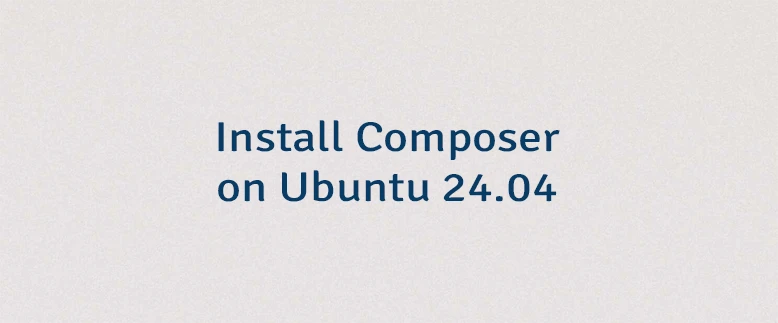
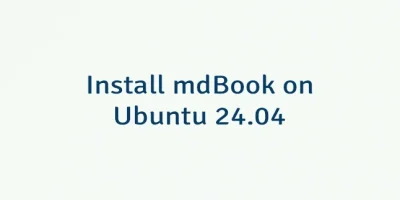
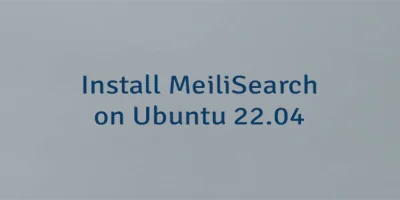
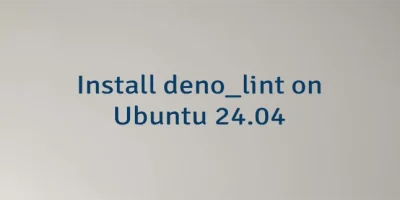
Leave a Comment
Cancel reply