MeiliSearch is an open-source search engine written in the Rust programming language. This search engine provides customizable search and indexing, understands typos, supports full-text search, synonyms, and offers other features.
This tutorial shows how to install MeiliSearch on Ubuntu 22.04.
Install MeiliSearch
Download the latest MeiliSearch executable file from the releases page in GitHub repository:
sudo wget -qO /usr/local/bin/meilisearch https://github.com/meilisearch/meilisearch/releases/latest/download/meilisearch-linux-amd64Set execute permission:
sudo chmod a+x /usr/local/bin/meilisearchWe can check MeiliSearch version:
meilisearch --versionRun MeiliSearch as a service
Now we need to configure systemd in order to run MeiliSearch as a service. So create a systemd unit file:
sudo nano /etc/systemd/system/meilisearch.serviceCopy the following content to the file:
[Unit]
Description=MeiliSearch search engine
After=network.target
[Service]
ExecStart=/usr/local/bin/meilisearch --http-addr 0.0.0.0:7700 --env production --master-key pwd123
Restart=always
[Install]
WantedBy=multi-user.targetChange value for --master-key option. It specifies a master key which is used to access or create documents, indexes, or change configuration via API. Save and close file.
Note that 0.0.0.0 binds MeiliSearch to all network interfaces. It accepts connections from any IPv4 address.
Now start MeiliSearch service:
sudo service meilisearch startYou can use the following command to make sure that MeiliSearch service is running:
sudo service meilisearch statusAlso, you can stop or restart the service:
sudo service meilisearch stopsudo service meilisearch restartTo enable MeiliSearch to start on boot, execute the following command:
sudo systemctl enable meilisearchTesting MeiliSearch
Download movies dataset:
curl -Lo movies.json https://bit.ly/2PAcw9lSend POST request to index data:
curl -X POST --data-binary @movies.json \
-H 'Authorization: Bearer pwd123' \
-H 'Content-Type: application/json' \
http://192.168.0.252:7700/indexes/movies/documentsDon't forget to change key and IP address of your machine.
Now send GET request to search movies:
curl -H 'Authorization: Bearer pwd123' http://192.168.0.252:7700/indexes/movies/search?q=spidermanMeiliSearch will return a response in JSON format.
{
"hits": [
{
"id": "315635",
"title": "Spider-Man: Homecoming",
"poster": "https://...",
"overview": "...",
"release_date": 1499216400
},
...
],
"nbHits": 11,
"exhaustiveNbHits": false,
"query": "spiderman",
"limit": 20,
"offset": 0,
"processingTimeMs": 3
}Uninstall MeiliSearch
If you want to completely remove the MeiliSearch, stop the service and remove a systemd unit file.
sudo service meilisearch stopsudo systemctl disable meilisearchsudo rm -rf /etc/systemd/system/meilisearch.servicesudo systemctl daemon-reloadsudo systemctl reset-failedDelete the executable file::
sudo rm -rf /usr/local/bin/meilisearchYou can also remove MeiliSearch data:
sudo rm -rf /data.ms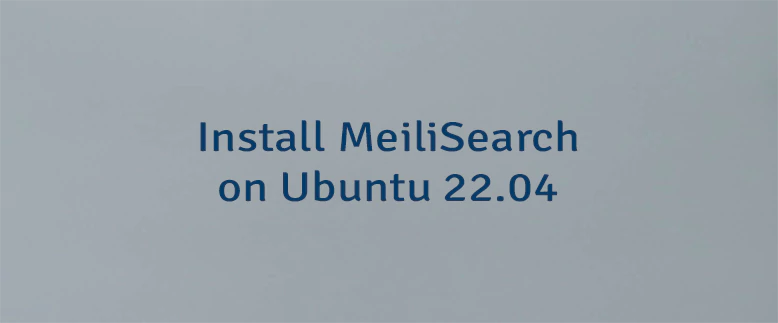



The 1 Comment Found
very useful guide, been using it for so my prod deployments. Thanks.
Leave a Comment
Cancel reply