CouchDB is a cross-platform document database released by the Apache Software Foundation. CouchDB is classified as a NoSQL database. So it stores data in JSON-based document format. CouchDB is an open-source project written in the Erlang programming language.
This tutorial demonstrates how to install CouchDB on Ubuntu 20.04.
Install CouchDB
Download GPG key:
sudo wget -qO /etc/apt/trusted.gpg.d/couchdb-key.asc https://couchdb.apache.org/repo/keys.ascAdd the CouchDB repository:
echo "deb https://apache.jfrog.io/artifactory/couchdb-deb/ $(lsb_release -sc) main" | sudo tee /etc/apt/sources.list.d/couchdb.listRun the following command to update the package lists:
sudo apt updateWe will use non-interactive installation. So define the following answers which will be used during installation:
sudo debconf-set-selections <<< "couchdb couchdb/adminpass string pwd123"
sudo debconf-set-selections <<< "couchdb couchdb/adminpass_again string pwd123"
sudo debconf-set-selections <<< "couchdb couchdb/bindaddress string 0.0.0.0"Don't forget to change admin password.
Note that 0.0.0.0 binds CouchDB to all network interfaces. So it accepts connections from any IPv4 address.
Install the CouchDB:
sudo DEBIAN_FRONTEND=noninteractive apt install -y couchdbTo make sure that CouchDB service is running you can use the following command:
sudo service couchdb statusWe can also stop, start and restart the CouchDB service:
sudo service couchdb stop
sudo service couchdb start
sudo service couchdb restartTesting CouchDB
Open your browser and navigate to http://<IP_ADDRESS>:5984/_utils, where <IP_ADDRESS> is IP address of your machine. Type admin username and password to login to administration panel.
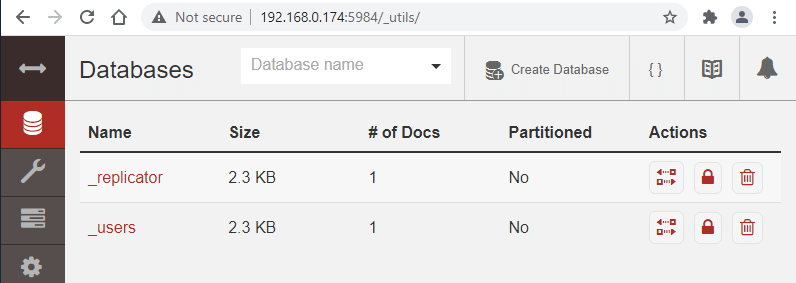
Uninstall CouchDB
If you wish to completely remove CouchDB and related dependencies, execute the following command:
sudo DEBIAN_FRONTEND=noninteractive apt purge --autoremove -y couchdbRemove GPG key and repository:
sudo rm -rf /etc/apt/trusted.gpg.d/couchdb-key.asc
sudo rm -rf /etc/apt/sources.list.d/couchdb.listRemove CouchDB user:
sudo deluser couchdbYou can also remove CouchDB data:
sudo rm -rf /var/lib/couchdb



Leave a Comment
Cancel reply