The cpufetch is a command line tool which shows CPU information such as processor name, microarchitecture, number of cores, etc. This tool is written in C programming language and supports various operating systems.
This tutorial explains how to install cpufetch on Raspberry Pi.
Install cpufetch
Use SSH to connect to Raspberry Pi. Download cpufetch binary from the releases page in GitHub repository:
sudo wget -O /usr/local/bin/cpufetch https://github.com/Dr-Noob/cpufetch/releases/latest/download/cpufetch_arm_linuxNext, set execute permission:
sudo chmod a+x /usr/local/bin/cpufetchNow cpufetch command will be available for all users as a system-wide command.
We can check version of cpufetch as follows:
cpufetch --versionTesting cpufetch
Run cpufetch command without any arguments:
cpufetchCommand will output information about CPU.
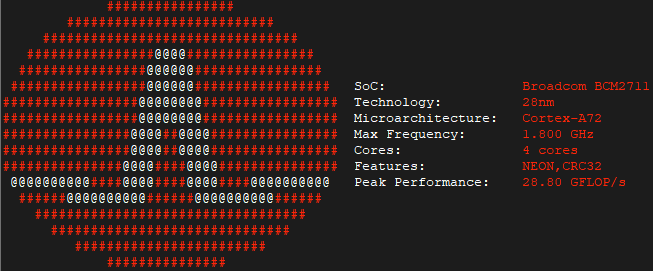
Uninstall cpufetch
If you wish to remove cpufetch, delete related file:
sudo rm -rf /usr/local/bin/cpufetch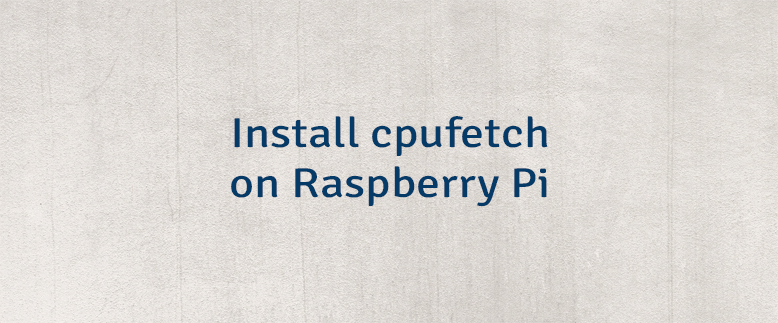



Leave a Comment
Cancel reply