Difftastic is a command line tool designed to provide a more accurate and insightful diff for code changes. Unlike traditional diff tools that compare files line by line, Difftastic takes into account the syntax and structure of the code. This allows it to produce diffs that are more meaningful and easier to understand, especially for programming languages. This tutorial shows how to install Difftastic on Ubuntu 24.04.
Install Difftastic
Download the latest Difftastic archive from the GitHub releases page:
wget -qO difft.tar.gz https://github.com/Wilfred/difftastic/releases/latest/download/difft-x86_64-unknown-linux-gnu.tar.gzExtract the executable into the /usr/local/bin directory:
sudo tar xf difft.tar.gz -C /usr/local/binTo find out the Difftastic version, use the command:
difft --versionRemove no longer needed file:
rm -rf difft.tar.gzTesting Difftastic
Create two files for comparison:
echo "console.log('Hello');" > old.jsecho "console.log('Hello world');" > new.jsTo compare files, provide the file names as arguments to the difft command:
difft old.js new.js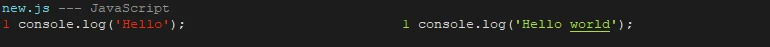
Uninstall Difftastic
To uninstall Difftastic, remove the corresponding file:
sudo rm -rf /usr/local/bin/difft


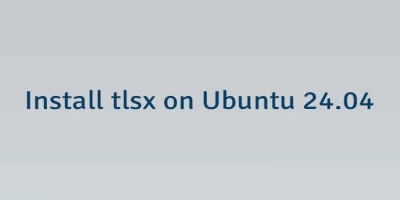
Leave a Comment
Cancel reply