One of the ways to free up disk space on the system is to delete the duplicate files. The fdupes is a tool that enables to find duplicate files and delete them via command line. Duplicate files are identified by comparing file sizes, MD5 signatures, and doing a byte-by-byte comparison.
This tutorial shows how to install fdupes on Ubuntu 24.04.
Install fdupes
Run the following command to update the package lists:
sudo apt updateNext, install fdupes:
sudo apt install -y fdupesWe can check fdupes version as follows:
fdupes --versionTesting fdupes
To test, create a text file and duplicate it:
echo "Hello" > test.txtcp test.txt test2.txtcp test.txt test3.txtFor example, to search duplicate files in the current working directory, run the following command:
fdupes .When searching is finished, command prints duplicate files:
./test.txt
./test2.txt
./test3.txtThe -d option prompts the user to specify the files which should be preserved, while deleting all others:
fdupes -d .Duplicate files are listed, and we need to choose which of them should be preserved:
Set 1 of 1:
1 [ ] ./test.txt
2 [ ] ./test2.txt
3 [ ] ./test3.txt
( Preserve files [1 - 3, all, help] ):
Type 'exit' to exit fdupes.In our case, we choose to preserve a first file. Other files will be deleted:
Set 1 of 1:
1 [+] ./test.txt
2 [-] ./test2.txt
3 [-] ./test3.txt
( Preserve files [1 - 3, all, help] )= 1
1 files marked for preservation, 2 for deletionOnce files selected for deletion, type prune command. To exit prompt, enter exit command.
The -r option can be used to find duplicate files recursively under every directory, including subdirectories:
sudo fdupes -r /etcIt is possible to provide more than one directory:
sudo fdupes -r /etc /var/libEmpty files can be ignored with -n option:
sudo fdupes -rn /etc /var/libUninstall fdupes
If you wish to completely remove fdupes, run the following command:
sudo apt purge --autoremove -y fdupes


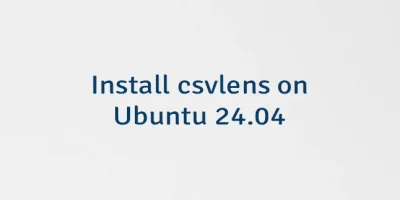
Leave a Comment
Cancel reply