GitLab CI/CD is a part of GitLab for applications development using continuous integration (CI) and continuous delivery (CD) techniques. GitLab Runner is a tool for running jobs in a pipeline. GitLab Runner works with GitLab CI/CD.
This tutorial demonstrates how to install GitLab Runner on Ubuntu 20.04.
Prepare environment
Before starting, make sure you have installed GitLab CE on your system.
Install GitLab Runner
Add the GitLab Runner repository:
wget -qO - https://packages.gitlab.com/install/repositories/runner/gitlab-runner/script.deb.sh | sudo bashInstall the GitLab Runner:
sudo apt install -y gitlab-runnerWhen the installation is finished, we can check version of GitLab Runner:
gitlab-runner --versionRegister runner
GitLab Runner supports various executors to run jobs in a pipeline. It is possible use of Docker executor. Before registering a runner, make sure you have installed Docker CE on your system.
GitLab Runner can be registered as shared runner or project-specific runner. A shared runner can run jobs for all projects. A specific runner can run jobs for the specified project. Before registration, we need to get token:
- For a shared runner, login to GitLab website with administrator account and go to Admin Area. Click "Overview" and then "Runners".
<GITLAB_URL>/admin/runners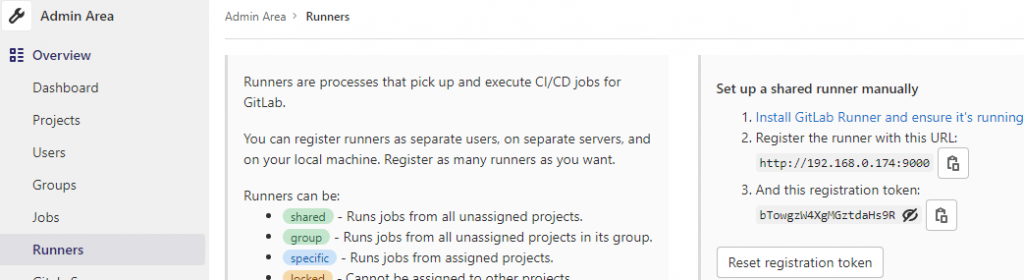
- For a project-specific runner, login to GitLab website and go to project page. Click "Settings" and then "CI/CD". Expand the Runners section.
<GITLAB_URL>/<USER_OR_GROUP>/<PROJECT_SLUG>/-/settings/ci_cd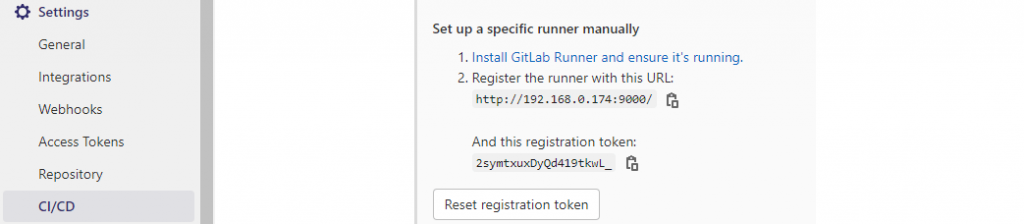
GitLab Runner can be registered using the following command:
sudo gitlab-runner register \
--non-interactive \
--url "GITLAB_URL" \
--registration-token "REGISTRATION_TOKEN" \
--description "docker-runner" \
--executor "docker" \
--docker-image ubuntu:latestProvide GitLab instance URL and registration token. In our case, we chosen ubuntu:latest as default image to be used for projects.
Uninstall GitLab Runner
If you want to completely remove GitLab Runner, run the following command:
sudo apt purge --autoremove -y gitlab-runnerRemove GPG key and repository:
sudo apt-key del 51312F3F
sudo rm -rf /etc/apt/sources.list.d/runner_gitlab-runner.listRemove GitLab Runner user:
sudo deluser --remove-home gitlab-runnerYou can also remove GitLab Runner configuration:
sudo rm -rf /etc/gitlab-runner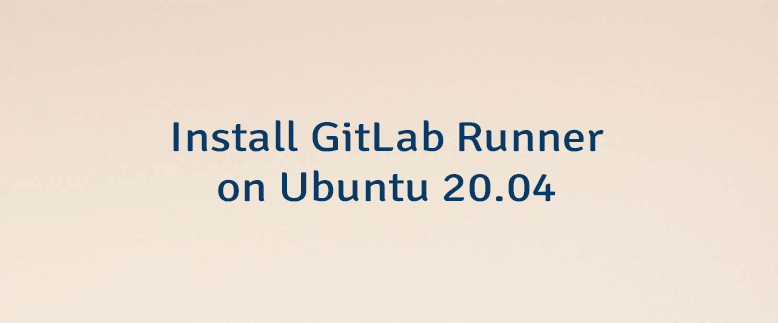

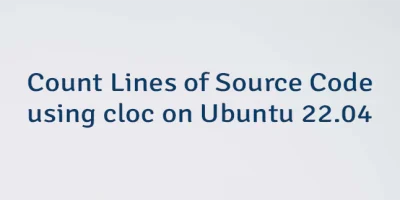

Leave a Comment
Cancel reply