Googler is a tool that allows to search on Google via command line. It shows title, URL and short summary for each search result. Googler is written in Python programming language.
This tutorial explains how to install Googler on Ubuntu 20.04.
Install Googler
Retrieve the latest version tag of Googler release and assign it to variable:
GOOGLER_VERSION=$(curl -s "https://api.github.com/repos/jarun/googler/releases/latest" | grep -Po '"tag_name": "v\K[0-9.]+')Download script from Googler repository and move it to /usr/local/bin directory.
sudo curl -o /usr/local/bin/googler "https://raw.githubusercontent.com/jarun/googler/v${GOOGLER_VERSION}/googler"Add execute permission:
sudo chmod a+x /usr/local/bin/googlerNow googler command will available for all users as a system-wide command.
We can check version of Googler:
googler --versionTesting Googler
Run the googler command without arguments:
googlerGoogler will prompt you for a search term. Type something and press Enter key. It will print search results. Press CTRL+C to quit Googler.
Search term can be given as argument:
googler linux kernel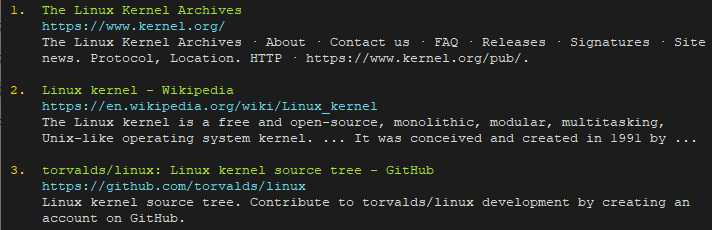
Uninstall Googler
If Googler is no longer needed, remove a script file:
sudo rm -rf /usr/local/bin/googler
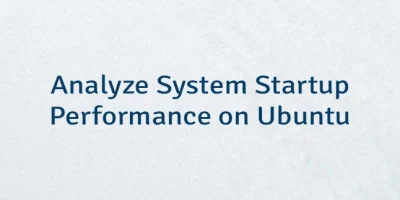


Leave a Comment
Cancel reply