The iftop is a tool for monitoring network bandwidth via command line. It listens to the network traffic on specific interface and shows bandwidth usage in the table.
This tutorial explains how to install iftop on Ubuntu 20.04.
Install iftop
Run the following command to update the package lists:
sudo apt updateInstall iftop:
sudo apt install -y iftopTesting iftop
Execute iftop command without any arguments to view network bandwidth usage on default interface:
sudo iftopUse the following command if you want to get a list of all available network interfaces:
ip addr showThe -i option can be used to provide the network interface that you want to monitor:
sudo iftop -i ens33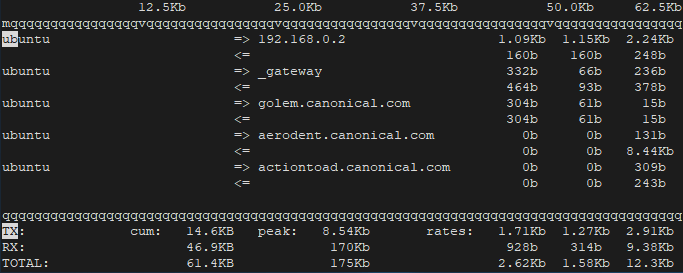
Uninstall iftop
If you want to completely remove iftop, run the following command:
sudo apt purge --autoremove -y iftop

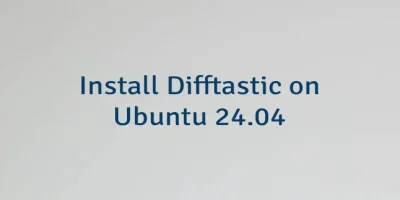

Leave a Comment
Cancel reply