The gcc is a compiler of the GNU Compiler Collection (GCC). The gcc compiler is mainly used to compile C programs.
This tutorial demonstrates how to install gcc 13 on Ubuntu 22.04.
Install gcc
Run the following command to add the Toolchain repository:
sudo add-apt-repository -y ppa:ubuntu-toolchain-r/testInstall gcc 13:
sudo apt install -y gcc-13Check gcc version to verify that the installation completed successfully:
gcc-13 --versionTesting gcc
Create a main.c file:
nano main.cAdd the following code:
#include <stdio.h>
int main() {
printf("Hello world\n");
return 0;
}Compile a code:
gcc-13 main.c -o testRun a program:
./testUninstall gcc
If you want to completely remove gcc and related dependencies, run the following command:
sudo apt purge --autoremove -y gcc-13Remove GPG key and repository:
sudo rm -rf /etc/apt/trusted.gpg.d/ubuntu-toolchain-r-ubuntu-test.gpg*sudo rm -rf /etc/apt/sources.list.d/ubuntu-toolchain-r-ubuntu-test-jammy.list
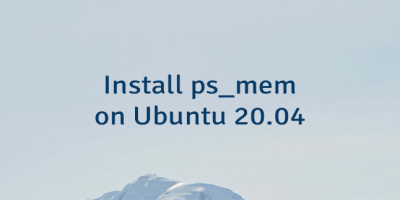
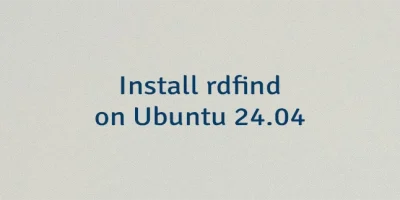
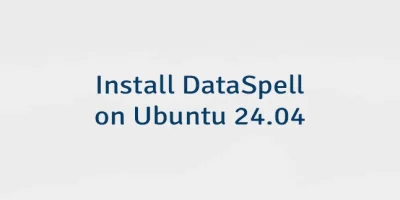
The 1 Comment Found
excellent, i could finally install gcc and ncurses on windows 11 wsl
Leave a Comment
Cancel reply