The Gremlins is an open-source mutation testing tool for Go programming language that improves the quality of software tests by making small changes (mutations), to the code and checking if the tests can catch these changes. This tutorial explains how to install Gremlins mutation testing tool on Ubuntu 24.04.
Prepare environment
Make sure you have Go installed on your system before getting started. You can find installation instructions in a separate post.
Install Gremlins
Get the latest version of Gremlins release and assign it to variable:
GREMLINS_VERSION=$(curl -s "https://api.github.com/repos/go-gremlins/gremlins/releases/latest" | grep -Po '"tag_name": "v\K[0-9.]+')Download tar.gz file from releases page:
wget -qO gremlins.tar.gz https://github.com/go-gremlins/gremlins/releases/latest/download/gremlins_${GREMLINS_VERSION}_linux_amd64.tar.gzExtract executable to /usr/local/bin directory:
sudo tar xf gremlins.tar.gz -C /usr/local/bin gremlinsWe can run this command to check the Gremlins version:
gremlins --versionDelete unneeded file:
rm -rf gremlins.tar.gzTesting Gremlins
First, create a new directory for your project and navigate into it:
mkdir math && cd mathInitialize a Go module:
go mod init example.com/mathCreate a Go source file:
nano calculator.goAdd the following code to define a function that checks if a number is even:
package math
func IsEven(num int) bool {
return num%2 == 0
}Now, create a test file:
nano calculator_test.goAdd the following code to write a test for the IsEven function:
package math
import (
"testing"
"github.com/stretchr/testify/assert"
)
func TestIsEven(t *testing.T) {
t.Run("Number is even", func(t *testing.T) {
assert.Equal(t, false, IsEven(3))
})
}Download the necessary module dependencies:
go mod tidyFinally, run Gremlins to perform mutation testing:
gremlins unleashThis command introduces mutations into your code and checks whether your test can detect them. Output example:
Starting...
Gathering coverage... done in 582.902596ms
LIVED ARITHMETIC_BASE at calculator.go:4:13
KILLED CONDITIONALS_NEGATION at calculator.go:4:16
Mutation testing completed in 547 milliseconds 67 microseconds
Killed: 1, Lived: 1, Not covered: 0
Timed out: 0, Not viable: 0, Skipped: 0
Test efficacy: 50.00%
Mutator coverage: 100.00%Uninstall Gremlins
To uninstall Gremlins, remove the related file:
sudo rm -rf /usr/local/bin/gremlins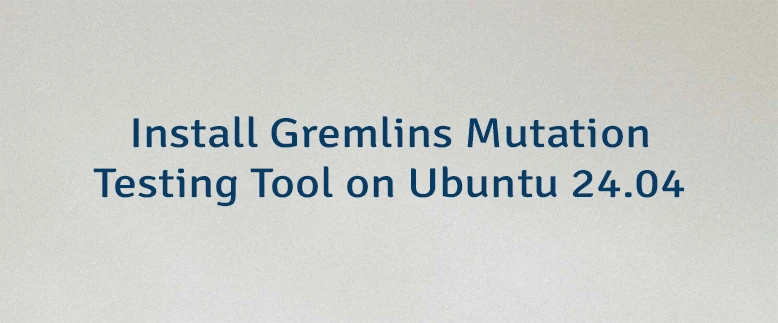


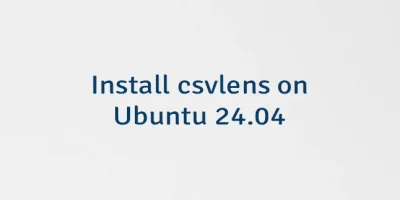
Leave a Comment
Cancel reply