The dysk is a command line tool designed for viewing detailed information about mounted disks and filesystems. This tutorial demonstrates how to install dysk filesystems listing tool on Ubuntu 24.04.
Install dysk
Download executable to /usr/local/bin directory:
sudo wget -qO /usr/local/bin/dysk https://dystroy.org/dysk/download/x86_64-linux/dyskSet execute permission for file:
sudo chmod a+x /usr/local/bin/dyskWe can verify dysk version as follows:
dysk --versionTesting dysk
We can run dysk by simply executing:
dysk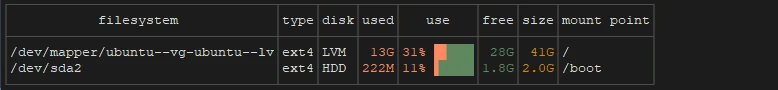
Uninstall dysk
To remove dysk, delete the associated file:
sudo rm -rf /usr/local/bin/dysk



Leave a Comment
Cancel reply