Rhit is a command line tool that reads Nginx web server log files, analyzes them, and provides a summary in the table. This tutorial demonstrates how to install Rhit log explorer on Ubuntu 24.04.
Prepare environment
Ensure that Nginx is installed on your system before proceeding. Installation instructions are available in a separate post.
Install Rhit
Download executable to /usr/local/bin directory:
sudo wget -qO /usr/local/bin/rhit https://dystroy.org/rhit/download/x86_64-unknown-linux-gnu/rhitSet execute permission for file:
sudo chmod a+x /usr/local/bin/rhitTo verify the Rhit version, run the following command:
rhit --versionTesting Rhit
Simply run rhit command:
rhitThis command will analyze Nginx access logs located in the standard directory. Output example:
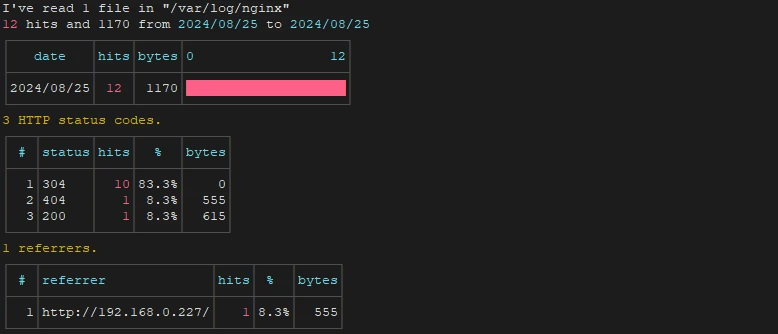
Uninstall Rhit
To uninstall Rhit, simply delete the associated file:
sudo rm -rf /usr/local/bin/rhit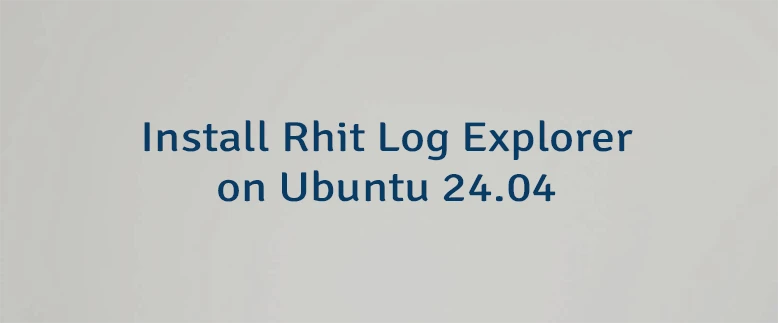
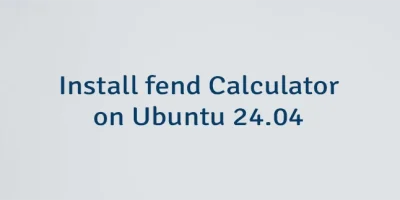
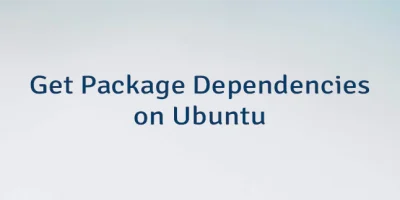

Leave a Comment
Cancel reply