The wrk is an HTTP benchmarking tool used to test the performance of web servers by generating a significant load. It allows users to measure how many requests per second a server can handle, as well as its response times under high traffic conditions.
This tutorial shows how to install wrk load testing tool on Ubuntu 24.04.
Install wrk
Update the package lists:
sudo apt updateUse the following command to install wrk:
sudo apt install -y wrkThe wrk version can be checked with the following command:
wrk --versionTesting wrk
The wrk command provides various options to perform load testing. For example, the command:
wrk -c 10 -d 10s http://192.168.0.227This command runs a load test on the server using 10 concurrent connections (-c 10) for 10 seconds (-d 10s).
The command will generate metrics like requests per second and latency, helping to evaluate the server's performance.
Running 10s test @ http://192.168.0.227
2 threads and 10 connections
Thread Stats Avg Stdev Max +/- Stdev
Latency 42.35us 19.45us 0.92ms 83.85%
Req/Sec 116.06k 12.27k 145.20k 68.16%
2318370 requests in 10.10s, 1.86GB read
Requests/sec: 229551.61
Transfer/sec: 188.71MBUninstall wrk
To fully uninstall wrk along with its dependencies, run the following command:
sudo apt purge --autoremove -y wrk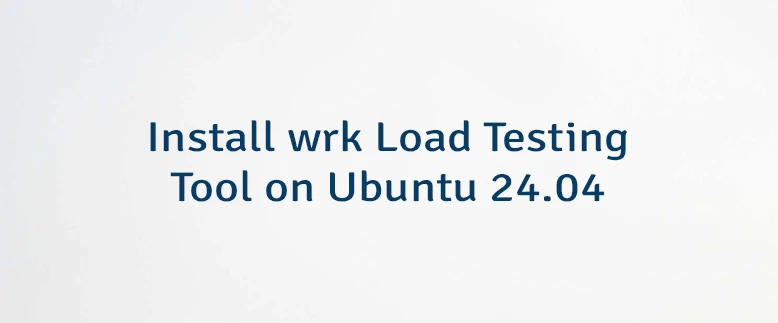
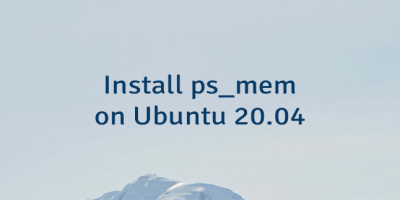


Leave a Comment
Cancel reply