Oxipng is a command line tool designed to optimize and compress PNG images. It aims to reduce the file size of PNG images without compromising their quality, making them more efficient for use on websites, in applications, or in any context where file size and loading times are a concern. This tutorial explains how to install Oxipng on Ubuntu 24.04.
Install Oxipng
Retrieve the latest Oxipng version from the GitHub repository and save it in a variable:
OXIPNG_VERSION=$(curl -s "https://api.github.com/repos/shssoichiro/oxipng/releases/latest" | grep -Po '"tag_name": "v\K[0-9.]+')Download Oxipng using the earlier determined version:
wget -qO oxipng.tar.gz https://github.com/shssoichiro/oxipng/releases/latest/download/oxipng-$OXIPNG_VERSION-x86_64-unknown-linux-gnu.tar.gzCreate temporary directory and extract a tar.gz file:
mkdir oxipng-temptar xf oxipng.tar.gz --strip-components=1 -C oxipng-tempMove executable to /usr/local/bin directory:
sudo mv oxipng-temp/oxipng /usr/local/binTo find out the Oxipng version, use this command:
oxipng --versionRemove unneeded archive and directory:
rm -rf oxipng.tar.gz oxipng-tempTesting Oxipng
Download image for testing:
wget -q https://raw.githubusercontent.com/kornelski/pngquant/master/test/img/test.pngExecute the oxipng command and pass the image name as an argument to compress the image:
oxipng -o max --strip safe --alpha test.png-o max- sets the optimization level to the maximum, providing the highest compression at the cost of longer processing time.--strip safe- removes unnecessary metadata from the image without affecting rendering of the image.--alpha- improves compression of transparent images by adjusting the color values of fully transparent pixels.
Output:
Processing: test.png
16795 bytes (2.32% smaller): test.pngUninstall Oxipng
To remove Oxipng, delete its corresponding file:
sudo rm -rf /usr/local/bin/oxipng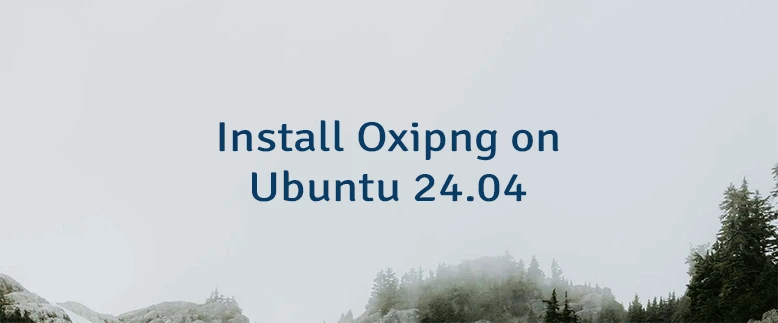



Leave a Comment
Cancel reply