The NVIDIA Container Toolkit is a set of tools and libraries that enable GPU support in containerized applications, such as those run with Docker or other container runtimes. It allows containers to access and use the NVIDIA GPUs available on the host system, which is crucial for running GPU-accelerated workloads like machine learning, or scientific computing. This tutorial explains how to install NVIDIA Container Toolkit on Ubuntu 24.04.
Prepare environment
Ensure that Docker is installed on the system. If you're using Ubuntu, you'll find the installation instructions in the post.
Install NVIDIA Container Toolkit
Download the GPG key and place it in the specified directory:
sudo wget -qO /etc/apt/keyrings/nvidia-container-toolkit.asc https://nvidia.github.io/libnvidia-container/gpgkeyAdd the NVIDIA Container Toolkit repository:
echo "deb [signed-by=/etc/apt/keyrings/nvidia-container-toolkit.asc] https://nvidia.github.io/libnvidia-container/stable/deb/amd64 /" | sudo tee /etc/apt/sources.list.d/nvidia-container-toolkit.listUpdate the package lists:
sudo apt updateInstall the NVIDIA Container Toolkit:
sudo apt install -y nvidia-container-toolkitRestart the Docker service to apply changes:
sudo service docker restartTesting NVIDIA Container Toolkit
Run a GPU-enabled container to verify the installation:
docker run -it --rm --gpus all nvcr.io/nvidia/k8s/cuda-sample:nbody nbody -gpu -benchmarkIf the installation is successful, you should see an output similar to the following:
...
131072 bodies, total time for 10 iterations: 73.040 ms
= 2352.122 billion interactions per second
= 47042.441 single-precision GFLOP/s at 20 flops per interactionUninstall NVIDIA Container Toolkit
If you decided to completely remove the NVIDIA Container Toolkit and related dependencies, run the following command:
sudo apt purge --autoremove -y nvidia-container-toolkitRestart Docker to finalize the removal:
sudo service docker restartRemove GPG key and repository:
sudo rm -rf /etc/apt/keyrings/nvidia-container-toolkit.ascsudo rm -rf /etc/apt/sources.list.d/nvidia-container-toolkit.listRemove NVIDIA container runtime configuration:
sudo rm -rf /etc/nvidia-container-runtime
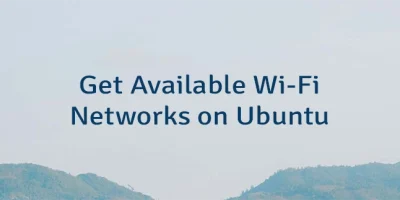


Leave a Comment
Cancel reply