The ioping is a tool that allows to monitor I/O latency via command line. The ioping displays latency of a storage device in the same way as ping command displays network latency.
This tutorial demonstrates how to install ioping on Ubuntu 24.04.
Install ioping
Make sure the package lists are up-to-date:
sudo apt updateRun the following command to install ioping:
sudo apt install -y iopingWhen installation is completed, we can check version of ioping as follows:
ioping -vTesting ioping
Run the ioping command and give a directory path as argument to start the I/O latency measurement:
ioping -c 6 /tmpCommand prints test results in the following format:
4 KiB <<< /tmp (ext4 /dev/dm-0 38.1 GiB): request=1 time=220.1 us (warmup)
4 KiB <<< /tmp (ext4 /dev/dm-0 38.1 GiB): request=2 time=331.2 us
4 KiB <<< /tmp (ext4 /dev/dm-0 38.1 GiB): request=3 time=543.9 us
4 KiB <<< /tmp (ext4 /dev/dm-0 38.1 GiB): request=4 time=474.5 us
4 KiB <<< /tmp (ext4 /dev/dm-0 38.1 GiB): request=5 time=1.31 ms
4 KiB <<< /tmp (ext4 /dev/dm-0 38.1 GiB): request=6 time=489.4 us
--- /tmp (ext4 /dev/dm-0 38.1 GiB) ioping statistics ---
5 requests completed in 3.14 ms, 20 KiB read, 1.59 k iops, 6.21 MiB/s
generated 6 requests in 5.00 s, 24 KiB, 1 iops, 4.80 KiB/s
min/avg/max/mdev = 331.2 us / 629.0 us / 1.31 ms / 345.7 usThe -c option allows specifying the number of requests. Request size can be provided with -s option. By default, request size is 4 kilobytes.
ioping -c 6 -s 1MB /tmpUninstall ioping
If you want to completely remove ioping, execute the following command:
sudo apt purge --autoremove -y ioping


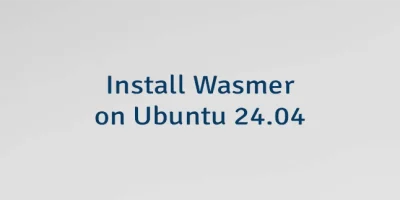
Leave a Comment
Cancel reply