The pdfcpu is a command line tool and library written in Go programming language that allows users to process and manipulate PDF files. It provides a variety of functions for handling PDF documents. This tutorial explains how to install pdfcpu on Ubuntu 24.04.
Install pdfcpu
Get the most recent version of pdfcpu from its GitHub repository and assign it to a variable:
PDFCPU_VERSION=$(curl -s "https://api.github.com/repos/pdfcpu/pdfcpu/releases/latest" | grep -Po '"tag_name": "v\K[0-9.]+')Download the tar.gz file using the version obtained earlier:
wget -qO pdfcpu.tar.xz https://github.com/pdfcpu/pdfcpu/releases/latest/download/pdfcpu_${PDFCPU_VERSION}_Linux_x86_64.tar.xzCreate temporary directory and extract a tar.gz file:
mkdir pdfcpu-temptar xf pdfcpu.tar.xz --strip-components=1 -C pdfcpu-tempMove executable to /usr/local/bin directory:
sudo mv pdfcpu-temp/pdfcpu /usr/local/binThis command allows us to check the pdfcpu version:
pdfcpu versionRemove the redundant archive and directory:
rm -rf pdfcpu.tar.xz pdfcpu-tempTesting pdfcpu
Download sample PDF file for testing:
wget -qO test.pdf https://raw.githubusercontent.com/py-pdf/sample-files/master/003-pdflatex-image/pdflatex-image.pdfThe pdfcpu command supports various operations. For example, the following command can be used for extracting images from a PDF:
pdfcpu extract -m image test.pdf .Images are saved to the current directory.
Uninstall pdfcpu
To remove pdfcpu, delete the associated file:
sudo rm -rf /usr/local/bin/pdfcpuWe can also remove pdfcpu configuration directory:
rm -rf ~/.config/pdfcpu
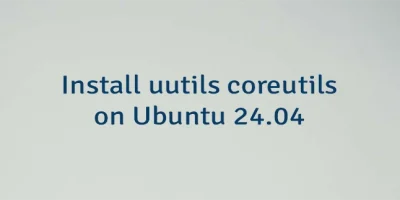


Leave a Comment
Cancel reply