The iotop is a tool for monitoring I/O usage by each process via command line. This tool shows read and write speeds of a storage device, the percentage of time the process spent waiting for I/O, and other metrics.
This tutorial shows how to install iotop on Ubuntu 20.04.
Install iotop
Run the following command to update the package lists:
sudo apt updateInstall iotop:
sudo apt install -y iotopWhen installation is completed, we can check version of iotop:
iotop --versionTesting iotop
Execute the iotop command without any arguments to check I/O usage by each process:
sudo iotop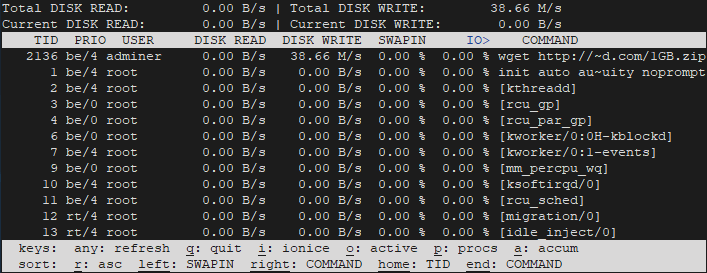
Press CTRL+C to quit iotop.
Uninstall iotop
If you decided to completely remove iotop, run the following command:
sudo apt purge --autoremove -y iotop
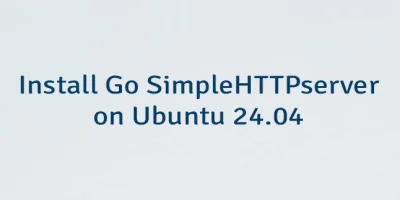


Leave a Comment
Cancel reply