The jid is a command line tool which allows drilling down JSON data interactively using filters. This tool provides suggestion and auto-completion.
This tutorial demonstrates how to install jid on Ubuntu 24.04.
Install jid
Download latest version of jid from GitHub:
sudo wget -qO /usr/local/bin/jid.gz https://github.com/simeji/jid/releases/latest/download/jid_linux_amd64.zipExecute the following command to extract binary file from archive:
sudo gunzip /usr/local/bin/jid.gzSet execute permission for file:
sudo chmod a+x /usr/local/bin/jidNow the jid command is available for all users as a system-wide command.
We can check jid version:
jid -versionTesting jid
Create test.json file:
echo '{"status":"success","data":[{"name":"John","age":25},{"name":"James","age":29}]}' > test.jsonRun jid command and load JSON from a file:
jid < test.jsonNow we can drill down JSON data incrementally by using filters. For example, we can retrieve a particular field of JSON object or an element of JSON array as follows:
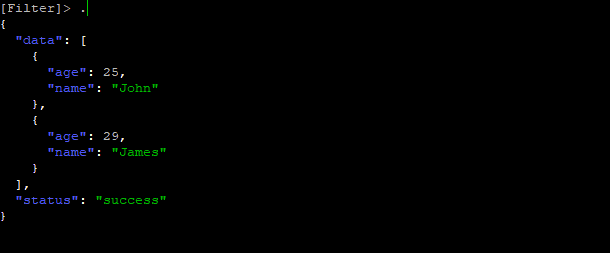
Uninstall jid
If jid is no longer needed, remove related file:
sudo rm -rf /usr/local/bin/jid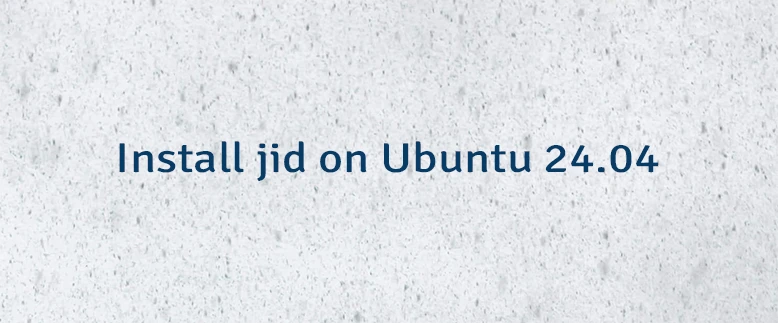
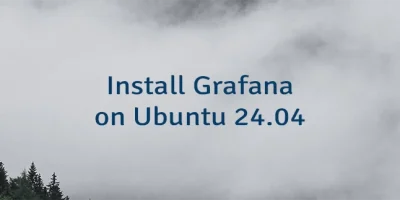
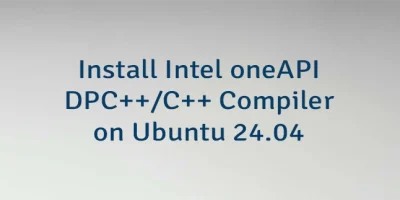
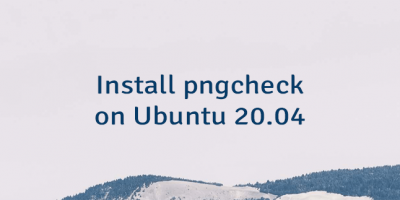
Leave a Comment
Cancel reply