Monit is an open-source process monitoring tool. This tool allows to manage and monitor system processes such as Apache, MySQL, SSHD, and so on. If process stopped to run, Monit can start it again. Monit can also be used for monitoring files, directories, filesystems, network connections, and system resources. This tool provides web interface to view the status of processes or start, stop and restart them.
This tutorial explains how to install Monit on Raspberry Pi.
Install Monit
Use SSH to connect to Raspberry Pi. Execute the following commands to update the package lists and install Monit:
sudo apt update
sudo apt install -y monitWe can check Monit version:
monit -VWe can use the following command to check whether Monit service is running:
sudo service monit statusWe can also stop, start and restart the Monit service:
sudo service monit stop
sudo service monit start
sudo service monit restartBy default web interface is not enabled. To enable it open the main configuration file of Monit:
sudo nano /etc/monit/monitrcFind and uncomment the following lines:
set httpd port 2812 and
allow admin:monit # require user 'admin' with password 'monit'You can change username and password. Once configured, restart Monit service to apply changes:
sudo service monit restartTesting Monit
Monit has been installed and we can start to monitor processes. For testing purpose, we will configure to monitor SSHD process that listens incoming SSH connections.
First we need to create the configuration file. It can be placed in the following directories:
/etc/monit/conf.d/etc/monit/conf-available
The second option is preferred because configuration can be enabled or disabled when needed.
sudo nano /etc/monit/conf-available/sshdAdd the following content to a file:
/etc/monit/conf-available/sshd
check process sshd with pidfile /var/run/sshd.pid
start program "/etc/init.d/sshd start"
stop program "/etc/init.d/sshd stop"
if failed port 22 protocol ssh then restart
if 5 restarts with 5 cycles then timeoutCreate a symbolic link to enable configuration:
sudo ln -s /etc/monit/conf-available/sshd /etc/monit/conf-enabled/Configuration can be disabled as follows:
sudo rm /etc/monit/conf-enabled/sshdRestart Monit service:
sudo service monit restartNow check IP address of the Raspberry Pi:
hostname -IOpen a web browser and access Monit web interface with http://<IP_ADDRESS>:2812. The <IP_ADDRESS> is IP address of Raspberry Pi. You should see the SSHD process on the web interface.
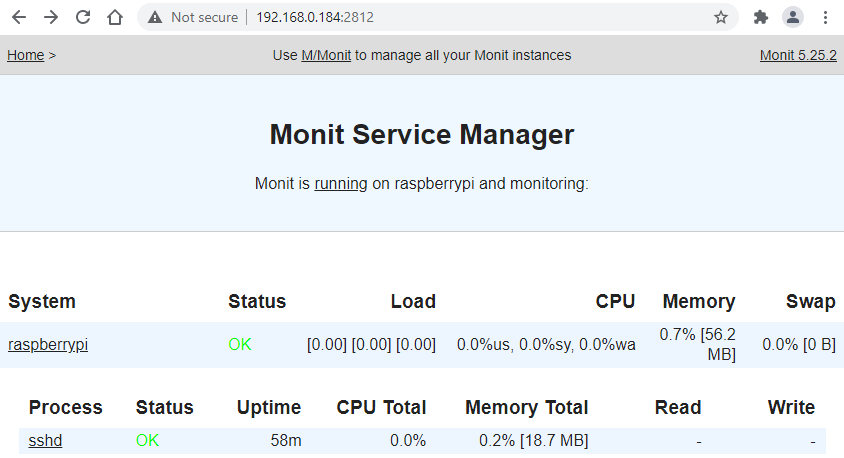
Uninstall Monit
If you wish to completely remove Monit and related dependencies, run the following command:
sudo apt purge --autoremove -y monitWe can also remove configuration files:
sudo rm -rf /etc/monit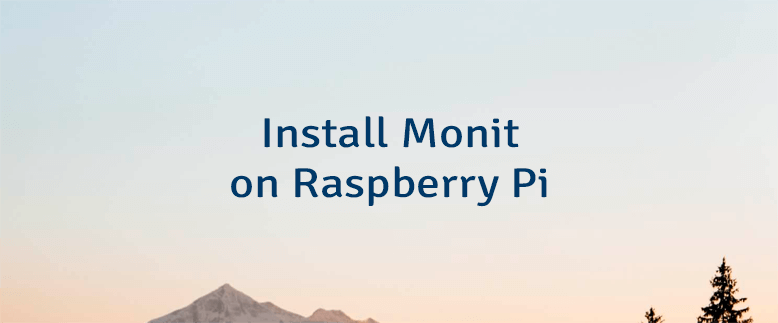


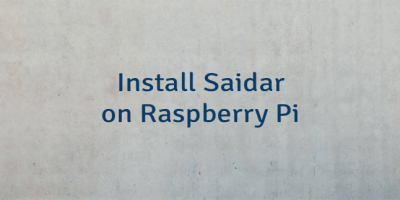
Leave a Comment
Cancel reply