The aria2 is a command line tool for downloading files using various protocols such as HTTP, HTTPS, FTP, SFTP, BitTorrent, and Metalink. The aria2 can resume incomplete download where it stopped.
This tutorial shows how to install aria2 on Raspberry Pi.
Install aria2
Connect to Raspberry Pi via SSH and run the following commands to update the package lists and install aria2:
sudo apt update
sudo apt install -y aria2When installation is finished, aria2 will be available as aria2c command. We can check version as follows:
aria2c --versionTesting aria2
Run the aria2c command and provide URL as argument to download a file:
aria2c http://ipv4.download.thinkbroadband.com/100MB.zipWe can use -o option to specify the filename to save a file with different name.
aria2c -o test.zip http://ipv4.download.thinkbroadband.com/100MB.zipUninstall aria2
If you wish to completely remove aria2 and related dependencies, use the following command:
sudo apt purge --autoremove -y aria2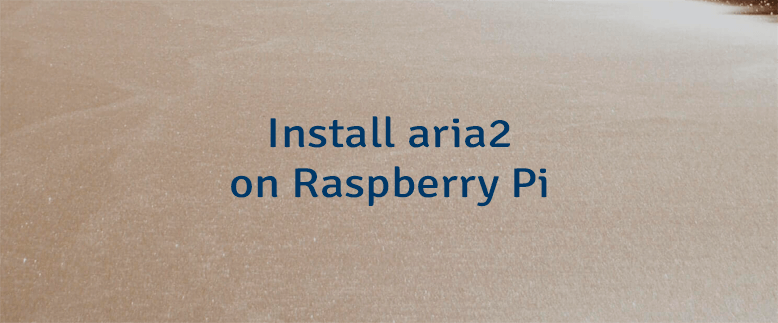

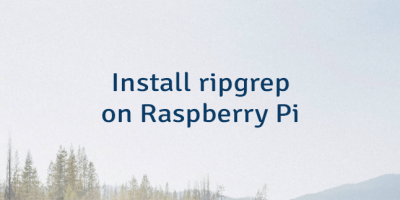

Leave a Comment
Cancel reply