Saidar is a command line tool which provides information about system resources usage that updated at regular intervals. This tool allows to monitor CPU usage, memory usage, disk usage, network traffic, disk I/O, etc.
This tutorial shows how to install Saidar on Raspberry Pi.
Connect to Raspberry Pi via SSH. Then update the package lists and install Saidar by using these commands:
sudo apt update
sudo apt install -y saidarWhen installation is finished, we can check version of Saidar:
saidar -vNow we can run Saidar by simply executing:
saidarWe can use -c option to enable colored output.
saidar -c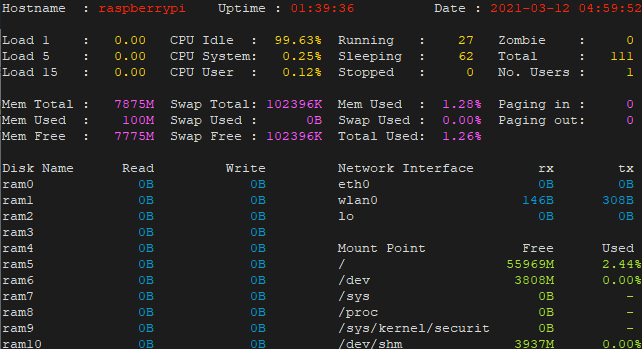
By default, information about system resources usage is updated every 3 seconds. We can change refresh delay by using -d option.
saidar -d 1If you want to completely remove Saidar and related dependencies, execute the following command:
sudo apt purge --autoremove -y saidar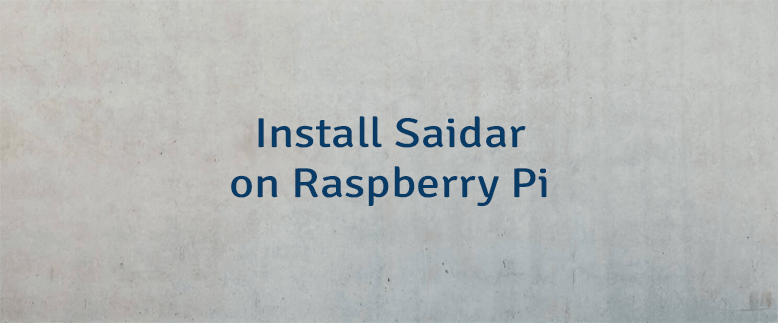
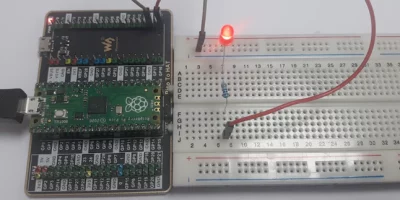


Leave a Comment
Cancel reply