The lshw is a command line tool that displays detailed information about hardware components on a system. This tool shows details about CPU, RAM, network interfaces, USB controllers, etc.
This tutorial explains how to install lshw on Raspberry Pi.
Connect to Raspberry Pi via SSH. Update the package lists and install lshw with commands:
sudo apt update
sudo apt install -y lshwIn order to get detailed information about all hardware components, run the lshw without any arguments:
sudo lshwWe can use -short option to retrieve brief information about the hardware components:
sudo lshw -short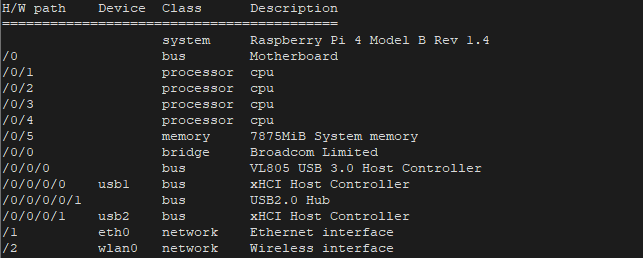
Also possible to output information for specific hardware component by using -class option:
sudo lshw -class processor
sudo lshw -class memory
sudo lshw -class network
sudo lshw -class busIf you want to completely remove lshw, execute the following command:
sudo apt purge --autoremove -y lshw



Leave a Comment
Cancel reply